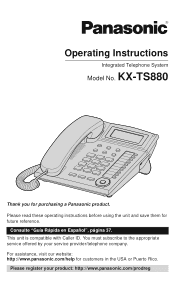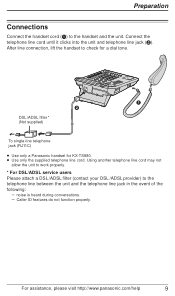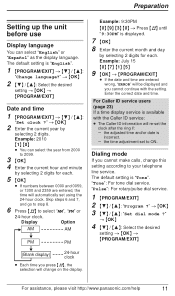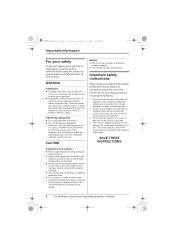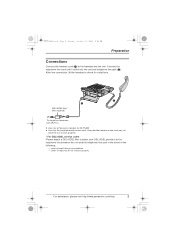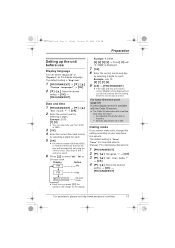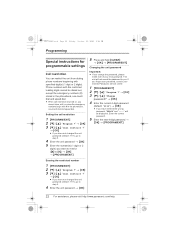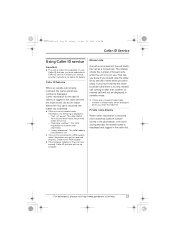Panasonic KXTS880 Support and Manuals
Get Help and Manuals for this Panasonic item

View All Support Options Below
Free Panasonic KXTS880 manuals!
Problems with Panasonic KXTS880?
Ask a Question
Free Panasonic KXTS880 manuals!
Problems with Panasonic KXTS880?
Ask a Question
Most Recent Panasonic KXTS880 Questions
How Do I View Missed Calls In Panasonic Kx-ts880mxb
(Posted by shsangeeta64 8 years ago)
Caller Id. How To Activate It?
The caller ID does not show on the screen. How can I activate it?
The caller ID does not show on the screen. How can I activate it?
(Posted by sameeradaher 9 years ago)
I Can Not See The Missed Call List.
I can not see the missed call list. I want to see the numbers.
I can not see the missed call list. I want to see the numbers.
(Posted by hadijsr 10 years ago)
Popular Panasonic KXTS880 Manual Pages
Panasonic KXTS880 Reviews
We have not received any reviews for Panasonic yet.