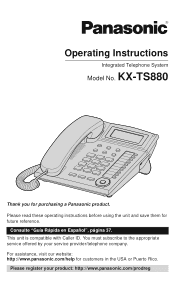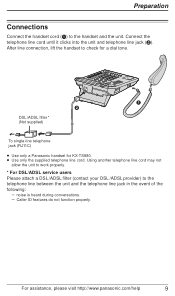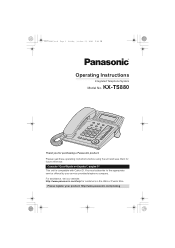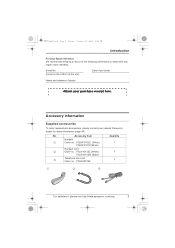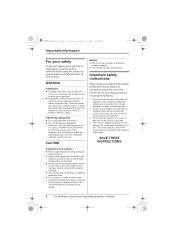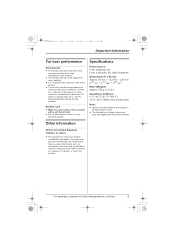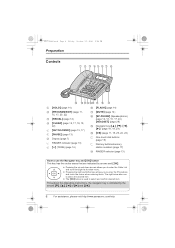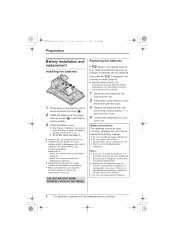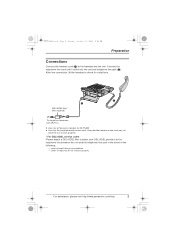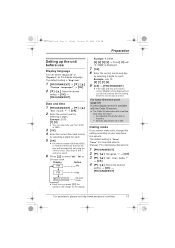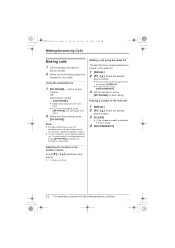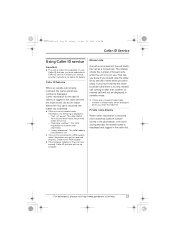Panasonic KXTS880 Support Question
Find answers below for this question about Panasonic KXTS880.Need a Panasonic KXTS880 manual? We have 2 online manuals for this item!
Question posted by ravikiranakh1986 on March 30th, 2016
Question About Missed Call
how to check missed call,
Current Answers
Answer #1: Posted by Brainerd on March 31st, 2016 7:10 AM
Hi, please download and refer to page 23 and 33 of the manual here:
I hope this helps you!
Please press accept to reward my effort or post again with more details if not satisfied.
Regards, Brainerd
Related Panasonic KXTS880 Manual Pages
Similar Questions
How Do I View Missed Calls In Panasonic Kx-ts880mxb
(Posted by shsangeeta64 8 years ago)
No Dial Tone. Kx-ts880.
We reeplaced the batteries nd checked the wall plug in. Still no dial tone. This phone worked for mo...
We reeplaced the batteries nd checked the wall plug in. Still no dial tone. This phone worked for mo...
(Posted by 19597978 9 years ago)
Panasonic Power Back Ups
My KX-TDE100 PSU has failed due to power loss and I am told its not overed under warranty. Should th...
My KX-TDE100 PSU has failed due to power loss and I am told its not overed under warranty. Should th...
(Posted by captainpaula 11 years ago)