Panasonic KXTS880 Support Question
Find answers below for this question about Panasonic KXTS880.Need a Panasonic KXTS880 manual? We have 2 online manuals for this item!
Question posted by djoshuar on December 6th, 2012
How To Set Clock
How to set the clock iin Panaonice KXTS880 Phone.
Current Answers
Answer #1: Posted by mghmoghaddam on December 26th, 2012 10:40 PM
This answer was accepted by the poster of the original question.
Related Panasonic KXTS880 Manual Pages
KXTS880 User Guide - Page 1
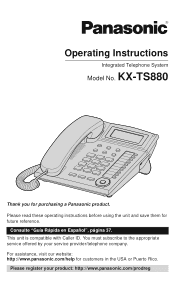
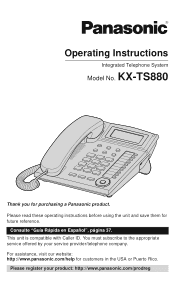
...;gina 37. You must subscribe to the appropriate service offered by your product: http://www.panasonic.com/prodreg Operating Instructions
Integrated Telephone System
Model No. KX-TS880
Thank you for purchasing a Panasonic product.
KXTS880 User Guide - Page 9
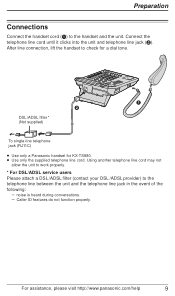
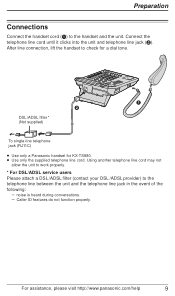
... DSL /ADSL provider) to check for a dial tone.
1 2
DSL /ADSL filter * (Not supplied)
To single-line telephone jack (RJ11C) ≥ Use only a Panasonic handset for KX-TS880. ≥ Use only the supplied telephone line cord. Connect the telephone line cord until it clicks into the unit and telephone line jack (2). s Caller ID...
KXTS880 User Guide - Page 24


... another pattern.
≥ When this feature is "On".
1 {PROGRAM/EXIT}
2 {4} / {3}: "Program ?" > {OK}
3 {4} / {3}: "Set auto edit ?" > {OK}
4 {4} / {3}: Select the desired setting > {OK}
5 {PROGRAM/EXIT}
≥ Phone numbers from the oldest call.
3 To call back, lift the handset or
press {SP-PHONE}. Local phone number Example: 1-555-321-5555
4 To call back, lift the handset or
press...
Operating Instructions - Page 1
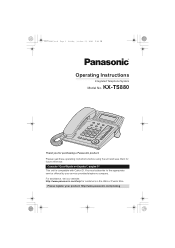
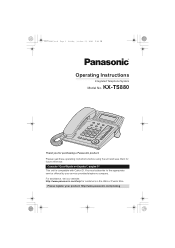
... is compatible with Caller ID. You must subscribe to the appropriate service offered by your product: http://www.panasonic.com/prodreg KX-TS880.book Page 1 Friday, October 15, 2010 5:04 PM
Operating Instructions
Integrated Telephone System
Model No. Consulte "Guía... using the unit and save them for customers in the USA or Puerto Rico. KX-TS880
Thank you for purchasing a Panasonic product.
Operating Instructions - Page 2


KX-TS880.book Page 2 Friday, October 15, 2010 5:04 PM
Table of Contents
Introduction Accessory information 3
Important Information For your safety 4 Important safety instructions ......4 For best performance 5 Other information 5 Specifications 5
Preparation Controls 6 Display 7 Battery installation and replacement 8 Connections 9 Symbols used in these operating instructions 10 Setting...
Operating Instructions - Page 3
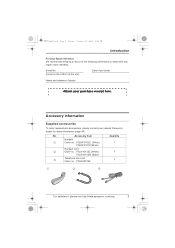
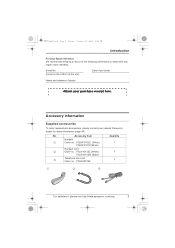
...)
Handset cord
2
Order no. : PQJA10152Z (White)
PQJA10152W (Black)
3
Telephone line cord Order no. : PQJA10075Z
Quantity 1
1 1
1
2
3
For assistance, please visit http://www.panasonic.com/help
3 KX-TS880.book Page 3 Friday, October 15, 2010 5:04 PM
Introduction
For your nearest Panasonic dealer for sales information (page 45). Accessory information
Supplied accessories
To order...
Operating Instructions - Page 4
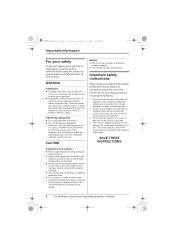
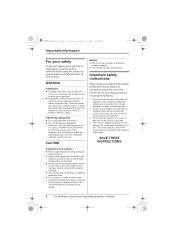
... wet, immediately pull it from lightning.
3. Avoid using the batteries noted on (only phone numbers stored in the vicinity of the leak.
4.
Important safety instructions
When using the product... reduce the risk of fire, electric shock, and injury to persons, including the following:
1. KX-TS880.book Page 4 Friday, October 15, 2010 5:04 PM
Important Information
For your safety
To prevent...
Operating Instructions - Page 5
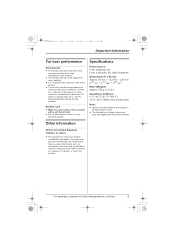
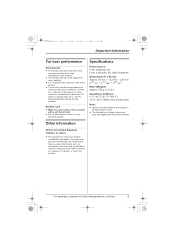
KX-TS880.book Page 5 Friday, October 15, 2010 5:04 PM
Important Information
For best performance
Environment
≥ The product should be kept free from excessive smoke, dust, ...
Operating Instructions - Page 6
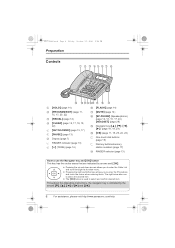
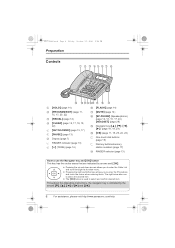
...help
Throughout this Operating Instructions, the navigator key is used to select and confirm desired item. KX-TS880.book Page 6 Friday, October 15, 2010 5:04 PM
Preparation
Controls
TONE FLASH
HPORLODGRAM/ERXEIDT.../LOWER
1 ABC
2 GHI
DEF
4 5 3 PQRS
JKL MNO
7 6 TUV
0 8 9 OPER
WXYZ
MUTE
SP-PHONE
HEADSET
VOL. OK EDkIT
1 {HOLD} (page 14) 2 {PROGRAM/EXIT} (page 11,
15, 17, 20, 22...
Operating Instructions - Page 8
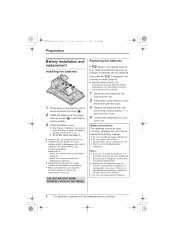
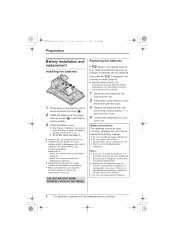
....
≥ After battery installation, the unit will reset and "Set clock" will always display until the time is set.
≥ To set the clock, see page 11. ≥ Batteries are not replaced
even after the battery replacement, the information stored in the redial list will become blank. KX-TS880.book Page 8 Friday, October 15, 2010 5:04 PM...
Operating Instructions - Page 11
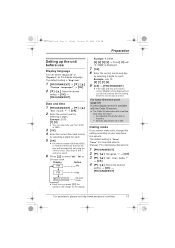
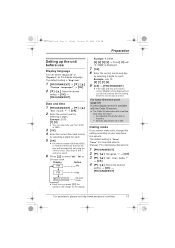
...; The Caller ID information will re-set to ON.
s the time adjustment set the clock after the ring if: s the adjusted time and/or date is displayed.
7 {OK} 8 Enter the current month and day
by selecting 2 digits for each .
Example: 9:30PM {0} {9} {3} {0} > Press {#} until "9:30PM" is incorrect. KX-TS880.book Page 11 Friday, October 15, 2010...
Operating Instructions - Page 13
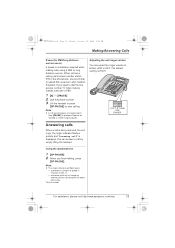
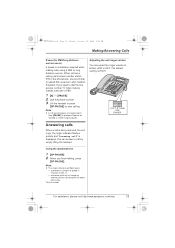
...distance service. Adjusting the unit ringer volume
You can answer a call " is displayed. The default setting is normal. OFF
HIGH
LOW
RINGER
Answering calls
When a call is being received, the unit ...mode, or s someone picks up or hangs up another phone connected to the same phone line. Example: If you finish talking, press
{SP-PHONE}. KX-TS880.book Page 13 Friday, October 15, 2010 5:04 PM
...
Operating Instructions - Page 20


...
adjustment?*4
On/Off
j
VM tone detect ?
Programming by programming the following table, < > indicates the default settings. ≥ The current item or setting is not
displayed.
On/Off
27
Set clock ?
KX-TS880.book Page 20 Friday, October 15, 2010 5:04 PM
Programming
Programmable settings
You can customize the unit by scrolling through the display menus
1 {PROGRAM/EXIT...
Operating Instructions - Page 21


KX-TS880.book Page 21 Friday, October 15, 2010 5:04 PM
Programming
*1 The flash time (ms) depends on your PBX supplier if necessary.
*2 "o" shows one level. To make the display clearer, set the date and time first. Contact...
21 To use this
feature allows the unit to high level. *3 You can set music play during the hold. *4 If the Caller ID time and date display service is available in ...
Operating Instructions - Page 22
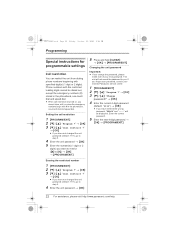
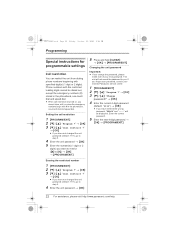
KX-TS880.book Page 22 Friday, October 15, 2010 5:04 PM
Programming
Special instructions for programmable settings
Call restriction
You can restrict the unit from dialing phone numbers beginning with # in the phonebook, one -touch dial and speed dial. Phone numbers with the restricted leading digits cannot be displayed. Setting the call restriction is turned on, you...
Operating Instructions - Page 24
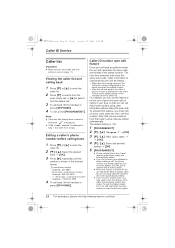
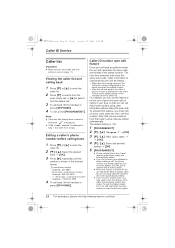
... and reprogram the area codes you call back, lift the handset or
press {SP-PHONE}. KX-TS880.book Page 24 Friday, October 15, 2010 5:04 PM
Caller ID Service
Caller list
Important:
≥ Make sure the unit's date and time setting is turned off to erase the previously edited area codes. Area code - The...
Operating Instructions - Page 27


... you know you hear a series of this feature off
The default setting is an automatic answering service offered by your telephone. s Your phone is displayed.
1 Lift the handset or press
{SP-PHONE} and dial an access phone number. After you have been recorded.
KX-TS880.book Page 27 Friday, October 15, 2010 5:04 PM
Voice Mail...
Operating Instructions - Page 31
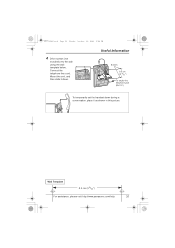
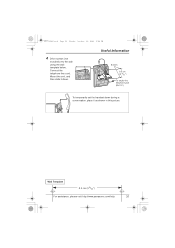
... slide it as shown in this picture.
Hooks
Useful Information
Screws
8.3 cm (3 9/32") To single-line telephone jack (RJ11C)
To temporarily set the handset down during a conversation, place it down. KX-TS880.book Page 31 Friday, October 15, 2010 5:04 PM
4 Drive screws (not
included) into the wall using the wall template below.
Operating Instructions - Page 32


...RINGER selector is off the cradle. Set to HIGH or LOW (page 13).
≥ Install new batteries (page 8).
≥ Change LCD contrast setting to OFF. s " " is slow. KX-TS880.book Page 32 Friday, October 15....panasonic.com/help If the working telephone. To cancel, see page 22.
≥ {MUTE} may be set to higher level (page 21).
≥ Batteries are running low. To cancel, press {MUTE} again (...
Operating Instructions - Page 47


...from the servicer. For assistance, please visit http://www.panasonic.com/help
47 KX-TS880.book Page 47 Friday, October 15, 2010 5:04 PM
Appendix
Limited Warranty...from accidents, misuse, abuse, neglect, bug infestation, mishandling, misapplication, alteration, faulty installation, set-up adjustments, misadjustment of consumer controls, improper maintenance, power line surge, lightning damage, ...
Similar Questions
Kx Ts880mx User Manual
I not find the user manual for Panasonic kx ts880mx .
I not find the user manual for Panasonic kx ts880mx .
(Posted by nasda 11 years ago)
How Do I Set The Time On My Phone
(Posted by Anonymous-84844 11 years ago)

