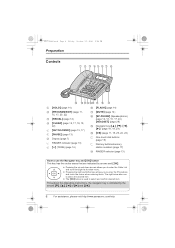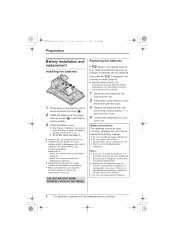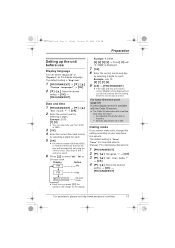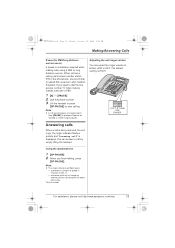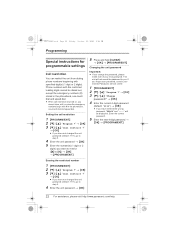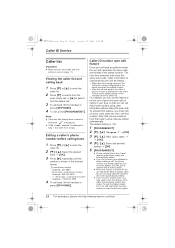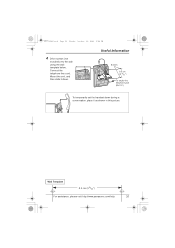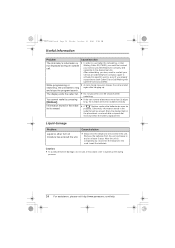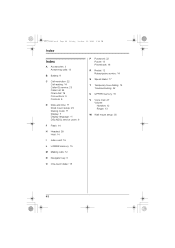Panasonic KXTS880 Support Question
Find answers below for this question about Panasonic KXTS880.Need a Panasonic KXTS880 manual? We have 2 online manuals for this item!
Question posted by govindvats on June 28th, 2012
How Can Set Flash Time 300ms In Kxt880
The person who posted this question about this Panasonic product did not include a detailed explanation. Please use the "Request More Information" button to the right if more details would help you to answer this question.
Current Answers
Related Panasonic KXTS880 Manual Pages
Similar Questions
Why Have To Set Date/time Eveytime? Kx-tga243b
why have to set date/time eveytime? kx-tga243b
why have to set date/time eveytime? kx-tga243b
(Posted by nattpng 8 years ago)
Which Flash Time Number Should I Choose For Kx-tg6641c?
At "Set flash time", there are many numbers. which one is correct? when I chose 900ms, the flash bot...
At "Set flash time", there are many numbers. which one is correct? when I chose 900ms, the flash bot...
(Posted by YK2848 10 years ago)
Kx Ts880mx User Manual
I not find the user manual for Panasonic kx ts880mx .
I not find the user manual for Panasonic kx ts880mx .
(Posted by nasda 11 years ago)