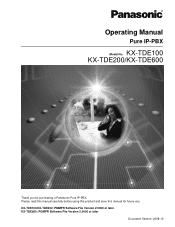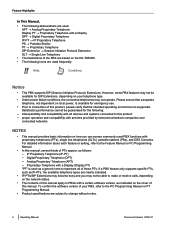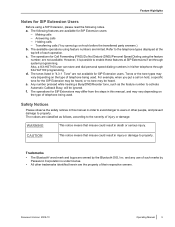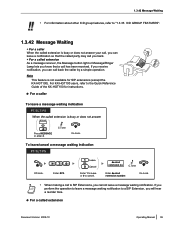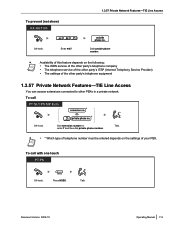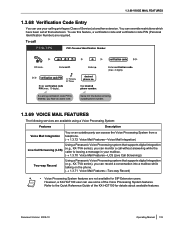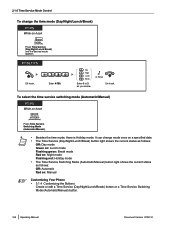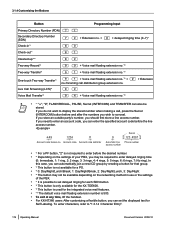Panasonic KXTDE100 - PURE IP-PBX Support and Manuals
Get Help and Manuals for this Panasonic item

View All Support Options Below
Free Panasonic KXTDE100 manuals!
Problems with Panasonic KXTDE100?
Ask a Question
Free Panasonic KXTDE100 manuals!
Problems with Panasonic KXTDE100?
Ask a Question
Most Recent Panasonic KXTDE100 Questions
Panasonic Power Back-up For Kxtde100
THERE IS NO SPECIFIC BATTERY POWER BACK FOR PANASONIC KXTDE100/200 ?
THERE IS NO SPECIFIC BATTERY POWER BACK FOR PANASONIC KXTDE100/200 ?
(Posted by antonioayson 11 years ago)
Panasonic Power Back Ups
My KX-TDE100 PSU has failed due to power loss and I am told its not overed under warranty. Should th...
My KX-TDE100 PSU has failed due to power loss and I am told its not overed under warranty. Should th...
(Posted by captainpaula 11 years ago)
Panasonic KXTDE100 Videos
Popular Panasonic KXTDE100 Manual Pages
Panasonic KXTDE100 Reviews
We have not received any reviews for Panasonic yet.