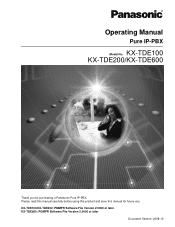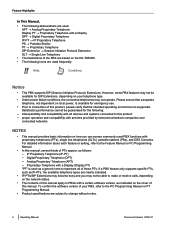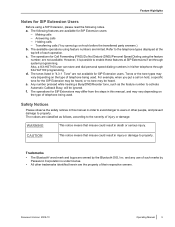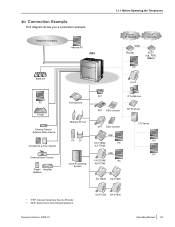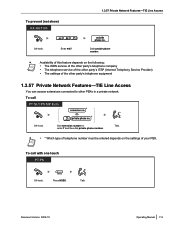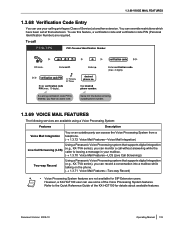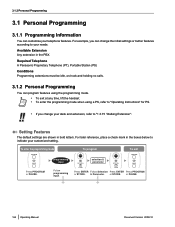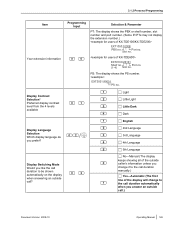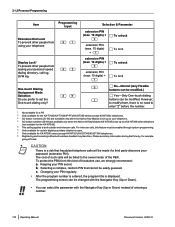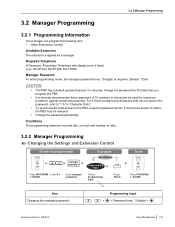Panasonic KXTDE100 Support Question
Find answers below for this question about Panasonic KXTDE100 - PURE IP-PBX.Need a Panasonic KXTDE100 manual? We have 1 online manual for this item!
Question posted by captainpaula on November 2nd, 2012
Panasonic Power Back Ups
Current Answers
Answer #1: Posted by omonat on November 2nd, 2012 11:02 AM
Answer #2: Posted by elcomfrank on January 24th, 2013 1:33 AM
UPS - Does not Equal to, United Parcel Service. :o/
UPS- In the Telecomm Lingo means = "Un-Interrupted Power Supply" .
I would like to get the name of the person who installed this for you.
Reason being, I just want to make sure people dont make the mistake of hiring this "Company, or Person".. Good Luck.
Related Panasonic KXTDE100 Manual Pages
Similar Questions
i need management console for kx-tde600 can you help me
I want to change the IP PORT SETTINGS of a NT400 but I don't have password. I'm trying to install 2 ...
Please Iam Handling A Fualt That Needed An Advance Solution. An Ext. Line Can Be Used To Make Calls ...
THERE IS NO SPECIFIC BATTERY POWER BACK FOR PANASONIC KXTDE100/200 ?