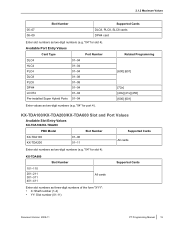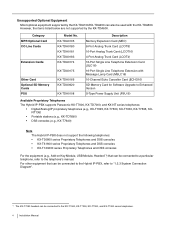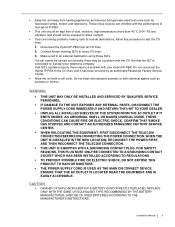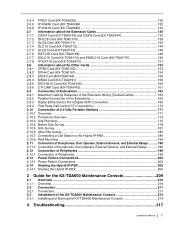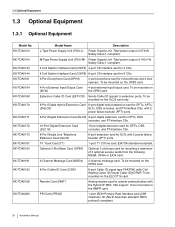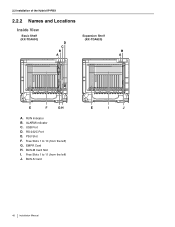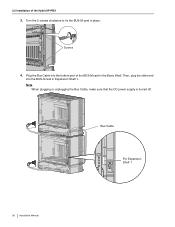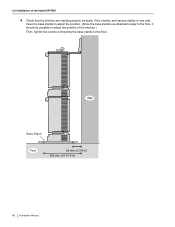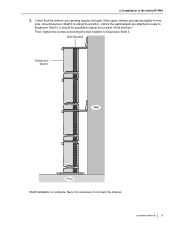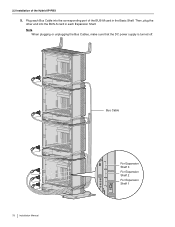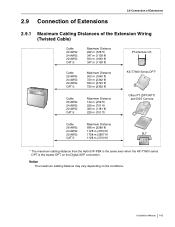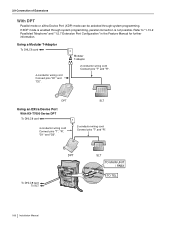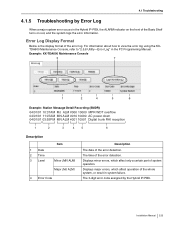Panasonic KX-TDA600 Support Question
Find answers below for this question about Panasonic KX-TDA600 - Hybrid IP PBX Control Unit Max. 1008 Ports.Need a Panasonic KX-TDA600 manual? We have 2 online manuals for this item!
Question posted by jhonwood579 on October 18th, 2022
Do I Want To Check Ip-pbx Ports And Why Show Alarm Light?
The person who posted this question about this Panasonic product did not include a detailed explanation. Please use the "Request More Information" button to the right if more details would help you to answer this question.
Current Answers
Answer #1: Posted by SonuKumar on October 19th, 2022 6:32 AM
Please respond to my effort to provide you with the best possible solution by using the "Acceptable Solution" and/or the "Helpful" buttons when the answer has proven to be helpful.
Regards,
Sonu
Your search handyman for all e-support needs!!
Related Panasonic KX-TDA600 Manual Pages
Similar Questions
Tengo Problemas
tengo problemas para acceder al mennu de extensiones principales me da un error llamadoea03007 el cu...
tengo problemas para acceder al mennu de extensiones principales me da un error llamadoea03007 el cu...
(Posted by penajuliocesar 1 year ago)
Looking For A Windows10 Driver
Hi! I have to service a kx-TDA600 PBX and I'm looking for the proper USB driver to use on WIn10. The...
Hi! I have to service a kx-TDA600 PBX and I'm looking for the proper USB driver to use on WIn10. The...
(Posted by Timbila 1 year ago)
Ip-pbx Tda100bx-mp
Please Iam Handling A Fualt That Needed An Advance Solution. An Ext. Line Can Be Used To Make Calls ...
Please Iam Handling A Fualt That Needed An Advance Solution. An Ext. Line Can Be Used To Make Calls ...
(Posted by sonofmanj 10 years ago)
To Reset Pt Programming Password
when I follow the instruction for PT programming, then when i enter 1234 password, i cannot continue...
when I follow the instruction for PT programming, then when i enter 1234 password, i cannot continue...
(Posted by dukanee 11 years ago)