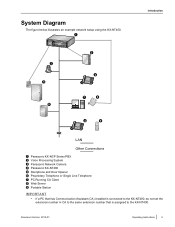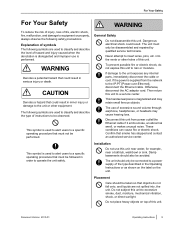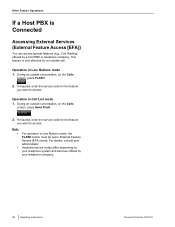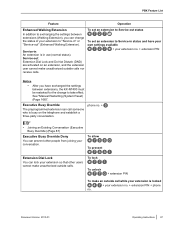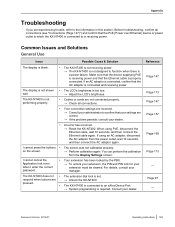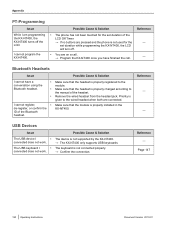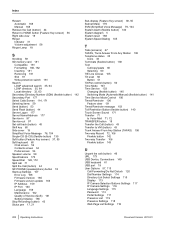Panasonic KX-NT400 Support and Manuals
Get Help and Manuals for this Panasonic item

View All Support Options Below
Free Panasonic KX-NT400 manuals!
Problems with Panasonic KX-NT400?
Ask a Question
Free Panasonic KX-NT400 manuals!
Problems with Panasonic KX-NT400?
Ask a Question
Most Recent Panasonic KX-NT400 Questions
Kx-nt400 (ip Port Settings)
I want to change the IP PORT SETTINGS of a NT400 but I don't have password. I'm trying to install 2 ...
I want to change the IP PORT SETTINGS of a NT400 but I don't have password. I'm trying to install 2 ...
(Posted by jybourget 9 months ago)
Data Acquisition Fail
(Posted by ONCHULEN 10 years ago)
Panasonic KX-NT400 Videos
Popular Panasonic KX-NT400 Manual Pages
Panasonic KX-NT400 Reviews
We have not received any reviews for Panasonic yet.