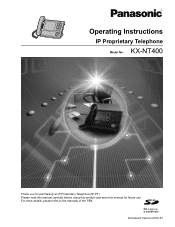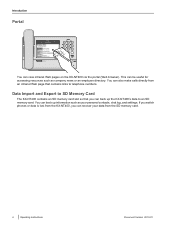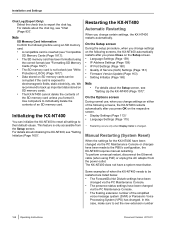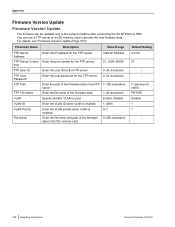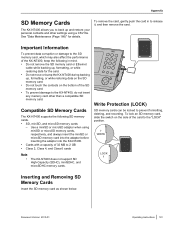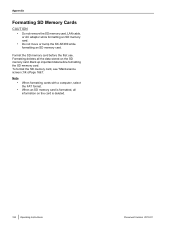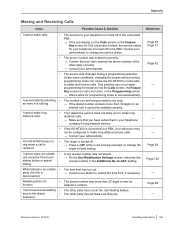Panasonic KX-NT400 Support Question
Find answers below for this question about Panasonic KX-NT400.Need a Panasonic KX-NT400 manual? We have 1 online manual for this item!
Question posted by ONCHULEN on April 28th, 2014
Data Acquisition Fail
The person who posted this question about this Panasonic product did not include a detailed explanation. Please use the "Request More Information" button to the right if more details would help you to answer this question.
Current Answers
Related Panasonic KX-NT400 Manual Pages
Similar Questions
Kx-nt400 (ip Port Settings)
I want to change the IP PORT SETTINGS of a NT400 but I don't have password. I'm trying to install 2 ...
I want to change the IP PORT SETTINGS of a NT400 but I don't have password. I'm trying to install 2 ...
(Posted by jybourget 9 months ago)
Panasonic Kx-fp215 Cant Figure Out How To Set Up
I cant figure out how to set it up correctly just need to send & receive faxs. I cant hook it up...
I cant figure out how to set it up correctly just need to send & receive faxs. I cant hook it up...
(Posted by beaches045 6 years ago)
How Do You Get Into The Voicemail For Panasonic Kx-t7731 To Change The Voicemail
We have a Panasonic KX-T7731 I need to change the Voice mail greeting for the holidays. How access t...
We have a Panasonic KX-T7731 I need to change the Voice mail greeting for the holidays. How access t...
(Posted by outreachconcern 8 years ago)
Panasonic Kx-tga651b
Please tell me whish serial is compaqtible with Panasonic KX-TGA651Bregards
Please tell me whish serial is compaqtible with Panasonic KX-TGA651Bregards
(Posted by hayekelie 9 years ago)