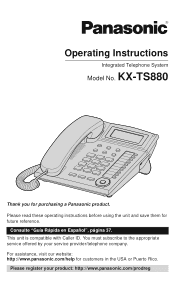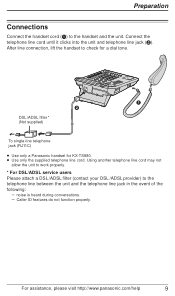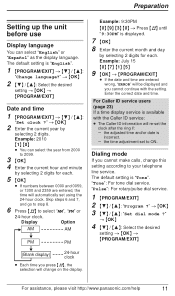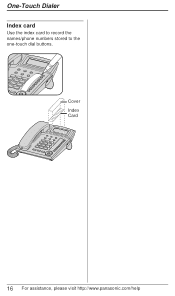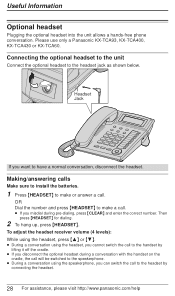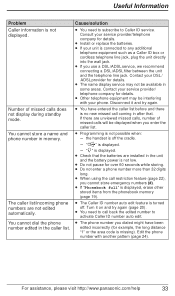Panasonic KX-TS880B Support Question
Find answers below for this question about Panasonic KX-TS880B.Need a Panasonic KX-TS880B manual? We have 1 online manual for this item!
Question posted by 19597978 on June 13th, 2014
No Dial Tone. Kx-ts880.
We reeplaced the batteries nd checked the wall plug in. Still no dial tone. This phone worked for months until 2 days go.
Current Answers
Related Panasonic KX-TS880B Manual Pages
Similar Questions
Will Panasonic Kx-tg7623b Phone Work With Pantech Link Cell Phone
(Posted by MrThprim 10 years ago)
Dialing During Phone Call
Im on a call and when i click on "for english press one" it will not allow me to dial.
Im on a call and when i click on "for english press one" it will not allow me to dial.
(Posted by rgibani 10 years ago)
Can Kx-tg6582 Be Connected Toour Present Wired In Land Line Phones, We No Longer
(Posted by bkbrady 13 years ago)
Will The Kx Ts730s Conference Phone Work With The Kx-ta624?
I have the Advanced Hybrid System KX-TA624 and I am looking for a conference phone. Will the KX TS73...
I have the Advanced Hybrid System KX-TA624 and I am looking for a conference phone. Will the KX TS73...
(Posted by rmorris95510 13 years ago)