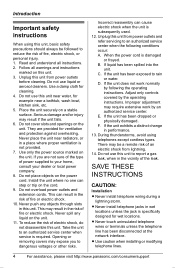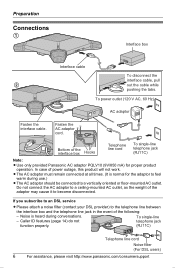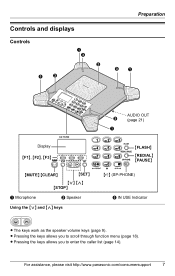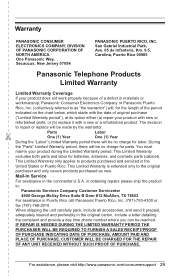Panasonic KX-TS730S Support Question
Find answers below for this question about Panasonic KX-TS730S - Conference Phone - Titanium.Need a Panasonic KX-TS730S manual? We have 2 online manuals for this item!
Question posted by rmorris95510 on April 12th, 2010
Will The Kx Ts730s Conference Phone Work With The Kx-ta624?
I have the Advanced Hybrid System KX-TA624 and I am looking for a conference phone. Will the KX TS730S work with this system? Do you just plug it in like you do the regular KX-T7720 phones? Thanks, Rick
Current Answers
Related Panasonic KX-TS730S Manual Pages
Similar Questions
I Need To Purchase A Panasonic Kx-ts730 Interface Box. Thanks
(Posted by ronrathburn1329 9 months ago)
Panasonic Kx-t7720 How To Set Up Voice Mail Greeting?
Please send step by step information on how to set up voice mail greeting on Panasonic KX-T7720.
Please send step by step information on how to set up voice mail greeting on Panasonic KX-T7720.
(Posted by mpagetticross 5 years ago)
How To Find Previous Call In Panasonic Advanced Hybrid System Kx-t7730
how to find previous call in panasonic advanced hybrid system kx-t7730
how to find previous call in panasonic advanced hybrid system kx-t7730
(Posted by erikamaetejada16 10 years ago)
Where Can I Find Technical Assistance For Panasonic Kx-ts730s - Conference Phone
Where can I find technical assistance for Panasonic KX-TS730S - Conference Phone - Titanium in the c...
Where can I find technical assistance for Panasonic KX-TS730S - Conference Phone - Titanium in the c...
(Posted by jrusso 11 years ago)