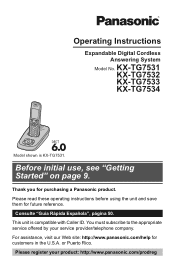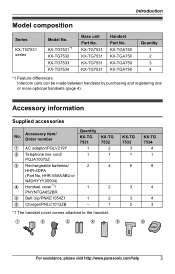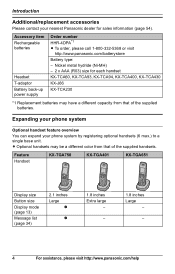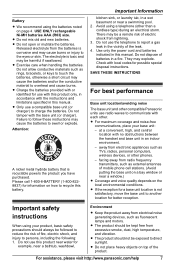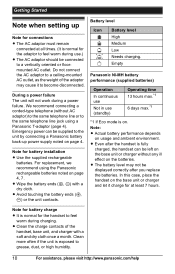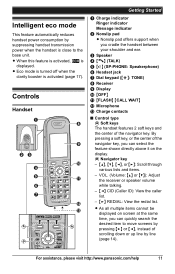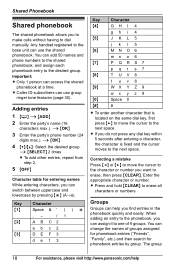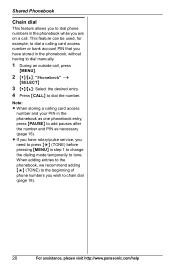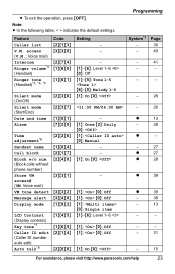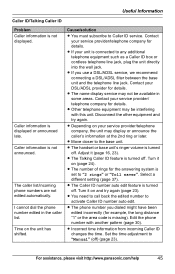Panasonic KXTG7531 Support Question
Find answers below for this question about Panasonic KXTG7531 - EXP CORDLESS PH/ANS SYS.Need a Panasonic KXTG7531 manual? We have 1 online manual for this item!
Current Answers
Related Panasonic KXTG7531 Manual Pages
Similar Questions
Panasonic Kxtg4011 - Exp Cordless Ph/ans
how do I listen to messages?
how do I listen to messages?
(Posted by mcandrew2 10 years ago)
Panasonic Model Kx-tg4021 Manual
How to enter new person and phone number to phone and. Also how to turn stronger back on.
How to enter new person and phone number to phone and. Also how to turn stronger back on.
(Posted by willidr 10 years ago)
Panasonic Kx-tga401 Manual
our phone used to show the time and date but now shows "New Voice Mail" and the date even though we ...
our phone used to show the time and date but now shows "New Voice Mail" and the date even though we ...
(Posted by my3sons1fh 10 years ago)
Panasonic Cordless Phones Kx-tg4131 Manual
need to know how to call from cell phone to this phone to retrieve messages. please reply. thank you...
need to know how to call from cell phone to this phone to retrieve messages. please reply. thank you...
(Posted by ttttruck1925 10 years ago)
Block Calls Without Phone Number Settings?
Manual says to use up/down arrows to select setting, but there are no settings to choose from.
Manual says to use up/down arrows to select setting, but there are no settings to choose from.
(Posted by grettymcc2759 12 years ago)