Panasonic KXTG7531 Support Question
Find answers below for this question about Panasonic KXTG7531 - EXP CORDLESS PH/ANS SYS.Need a Panasonic KXTG7531 manual? We have 1 online manual for this item!
Question posted by grettymcc2759 on May 17th, 2011
Block Calls Without Phone Number Settings?
Manual says to use up/down arrows to select setting, but there are no settings to choose from.
Current Answers
There are currently no answers that have been posted for this question.
Be the first to post an answer! Remember that you can earn up to 1,100 points for every answer you submit. The better the quality of your answer, the better chance it has to be accepted.
Be the first to post an answer! Remember that you can earn up to 1,100 points for every answer you submit. The better the quality of your answer, the better chance it has to be accepted.
Related Panasonic KXTG7531 Manual Pages
KXTG7531 User Guide - Page 12
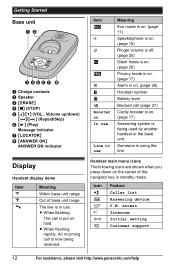
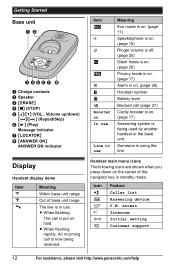
... on. (page 17)
Alarm is on. (page 26)
Handset number
Battery level
Blocked call (page 27)
Clarity booster is using the line. Icon W D # x " ! Feature Caller list Answering device V.M.
Someone is on hold. L When flashing rapidly: An incoming call is in standby mode.
access Intercom Initial setting Customer support
12
For assistance, please visit http://www.panasonic...
KXTG7531 User Guide - Page 13


...calls, change this case, set the date and time again. L The date and time may be incorrect after a power failure. menu list, recorded message list,
phonebook list, caller list, and redial list
Select the desired setting...Display language
You can select to display either "English" or "Español" as the
display language, 12-hour clock format is used . The default setting is shown on ...
KXTG7531 User Guide - Page 15


...the
speakerphone in the redial list
1 {REDIAL} or {>} REDIAL
Answering calls
When a call is not displayed.
2 {V}/{^}: Select the desired phone
number.
3 {C}
Erasing a number in a quiet environment. L To switch back to dial the line access number "9" when making calls using the redial list The last 5 phone numbers dialed are stored in the redial list (each
time {PAUSE} is also needed to...
KXTG7531 User Guide - Page 17


... http://www.panasonic.com/help
17
Press {*} (TONE) before entering access numbers which require tone dialing.
Important: L When the privacy mode is on ... an outside call, this feature is used in your conversations (call . Temporary tone dialing (for example, answering services, telephone banking services, etc.). The default setting is "Off".
1 {MENU} i {#}{1}{9}{4} 2 {V}/{^}: Select "On"...
KXTG7531 User Guide - Page 18
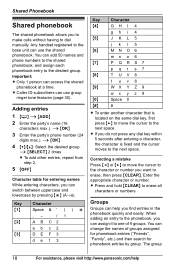
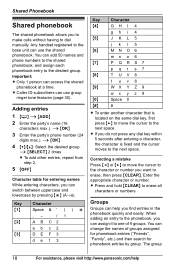
... can help i {OK}
3 Enter the party's phone number (24
digits max.).
Enter the appropriate character or number.
You can use the shared phonebook. i {OK}
4 {V}/{^}: Select the desired group. L Caller ID subscribers can change the names of 9 groups.
Adding entries
1 {C} i {ADD} 2 Enter the party's name (16
characters max.). i {SELECT} 2 times L To add other entries, repeat from...
KXTG7531 User Guide - Page 19


...Group" i {SELECT} 3 {V}/{^}: Select the desired group.
i {SELECT} L If you want
to search. i {OK}
4 Edit the phone number if necessary
(24...selected, the next entry is displayed.
3 {V}/{^}: Scroll through all " i
{SELECT}
3 {V}/{^}: "Yes" i {SELECT} 4 {V}/{^}: "Yes" i {SELECT} 5 {OFF}
For assistance, please visit http://www.panasonic.com/help
19 page 18). i {OK}
6 {OFF}
Finding and calling...
KXTG7531 User Guide - Page 20
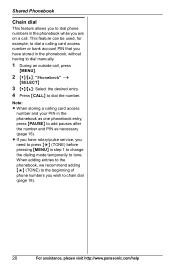
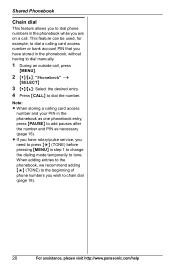
... are on a call , press
{MENU}.
2 {V}/{^}: "Phonebook" i
{SELECT}
3 {V}/{^}: Select the desired entry. 4 Press {CALL} to dial the number. Note: L When storing a calling card access
number and your PIN in the phonebook, without having to dial manually.
1 During an outside call . When adding entries to the phonebook, we recommend adding {*} (TONE) to the beginning of phone numbers you have stored...
KXTG7531 User Guide - Page 23
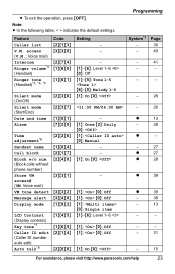
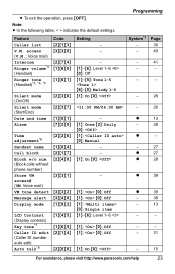
...Handset name Call block Block w/o num (Block calls without phone number)
Store VM access# (VM: Voice mail) VM tone detect Message alert Display mode
{2}{2}{6} {1}{0}{4} {2}{1}{7} {2}{4}{0}
{3}{3}{1}
{3}{3}{2} {3}{4}{0} {1}{9}{2}
LCD Contrast (Display contrast) Key tone*7
Caller ID edit (Caller ID number auto edit) Auto talk*8
{1}{4}{5} {1}{6}{5} {2}{1}{4}
{2}{0}{0}
Setting - -
- {1}-{6}: Level...
KXTG7531 User Guide - Page 27


..., page 18).
L If not required, go to reject calls when: - The default setting is "Off". i {SELECT}
5 {SELECT} i {OFF}
Call block (Caller ID subscribers only)
This feature allows the unit to step 3.
3 {SAVE} 4 {V}/{^}: Select the desired setting. When a call without phone number", page 28). Storing unwanted callers You can also select whether or not the handset name is displayed...
KXTG7531 User Guide - Page 28


...additional handset, refer to cancel. Then repeat this step. Important: L See page 4 for about 5 seconds until a long beep sounds. Programming
Block calls without phone number You can reject a call block numbers
1 {MENU} i {#}{2}{1}{7} 2 {V}/{^}: Select the desired entry. If for some reason the handset is turned on the
available model.
Deregistering a handset
A handset can cancel its...
KXTG7531 User Guide - Page 29


... :
-
Being replaced on the answering system and set the number of how many characters can be properly received. If "Toll saver" is selected and there is displayed: - Missed calls If a call is Caller ID compatible. Caller ID Service
Using Caller ID service
Important: L This unit is being received, the caller's name and phone number are unviewed
missed calls,"Missed call .
KXTG7531 User Guide - Page 30
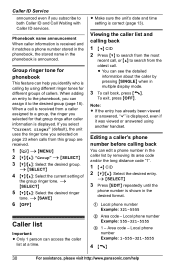
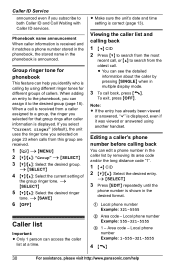
... tone. When a call is displayed. If you select "Current ringer" (default), the unit uses the ringer tone you selected on page 23 when calls from a caller assigned to both Caller ID and Call Waiting with Caller ID services. i {SELECT}
5 {V}/{^}: Select the desired ringer
tone.
i {SAVE}
6 {OFF}
Caller list
Important: L Only 1 person can assign it matches a phone number stored in the...
KXTG7531 User Guide - Page 31


... feature to set for each handset (page 23). Erasing selected caller information
1 { After that, phone numbers from the same area code, caller information is displayed in the same format as the edited number, when reviewed from the 4 most recently edited area codes are edited automatically.
The next time someone calls from that number. When the call that caller...
KXTG7531 User Guide - Page 35


...}
Remote operation
Using a touch-tone phone, you can call the caller back while listening to a message.
1 Press {PAUSE} during playback. 2 {V}/{^}: "Call back" i
{SELECT}
Editing the number before calling back
1 Press {PAUSE} during playback. 2 {V}/{^}: "Edit & Call" i
{SELECT}
3 Press {EDIT} repeatedly until the
phone number is shown in step 2 on the voice guidance language setting (page 13...
KXTG7531 User Guide - Page 36


... the answering system is selected During remote operation, the unit's voice guidance...operation (or hang up , or enter
your phone number from a
touch-tone phone.
2 Let the phone ring 15 times.
L You can either ...remote access code
within 10 seconds after a voice guidance prompt, the unit disconnects your call . Note: L If you . Key
Operation
{1}
Repeat message
(during playback)*1
...
KXTG7531 User Guide - Page 37


... before changing this setting. - Note: L When you know that includes Caller ID, call waiting, voice mail, and unlimited local/regional/long distance calls, please note the following: L To use this unit's answering system answers calls before the unit answers calls. If you call your phone from outside to listen to deactivate your voice mail service. Select "Greeting only" in...
KXTG7531 User Guide - Page 42
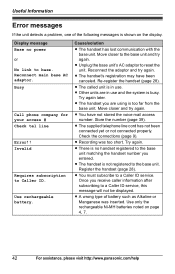
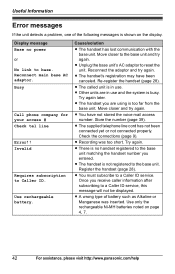
... no power or No link to the base unit matching the handset number you entered. Register the handset (page 28). Once you are in use and the system is busy. Use only the rechargeable Ni-MH batteries noted on the display. Busy
Call phone company for your access # Check tel line
Error!! Invalid
Requires subscription...
KXTG7531 User Guide - Page 45
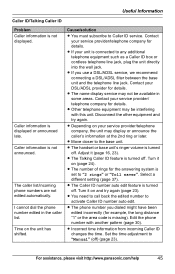
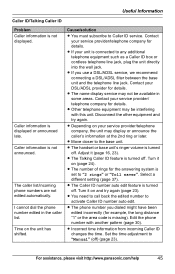
... unit's ringer volume is set to any additional telephone equipment such as a Caller ID box or cordless telephone line jack, plug the unit directly into the wall jack. L The number of rings for details. Turn it (page 16, 23). L You need to call back the edited number to "Manual" (off . L The phone number you use a DSL/ADSL service, we...
KXTG7531 User Guide - Page 49


...FCC radiation
exposure limits set forth for an ...when using this phone.
WHEN PROGRAMMING EMERGENCY NUMBERS AND(OR) MAKING TEST CALLS TO EMERGENCY NUMBERS: 1) Remain on the line and briefly explain to
the dispatcher the reason for the call.... must be installed and operated 20 cm (8 inches) or more of the cordless telephone should not be determined by turning the equipment off -peak
hours, such...
KXTG7531 User Guide - Page 55


...
[email protected] When shipping the unit carefully pack in your records.
Keep the tracking number for the length of the period indicated on the chart below, which
starts with the date ...or Puerto Rico. Include a letter detailing the complaint, a return address and provide a day time phone number where you can be made by the warrantor. Boxes are not acceptable. IF REPAIR IS NEEDED ...
Similar Questions
Blocking A Phone Number From Calling Me.
How do I block a call on a Panasonic phone KX-TGA421
How do I block a call on a Panasonic phone KX-TGA421
(Posted by loenbrow 7 years ago)
How To Block Calls Fokine Numbers From This Phone?
How to block telemarketers
How to block telemarketers
(Posted by Dianewoody 10 years ago)
How To Block A Phone Number On Panasonic Cordless Phone Kx Tga660
(Posted by amdark 10 years ago)
Panasonic Kxtg4011 - Exp Cordless Ph/ans
how do I listen to messages?
how do I listen to messages?
(Posted by mcandrew2 10 years ago)
Caller Id Not Working On This Phone On Panasonic Xtg7531
IT SAYS CALLER ID NOT REGISTERED THOUGH CALLING NUMBER IS DISPLAYED ON OTHER REGULAR PHONE
IT SAYS CALLER ID NOT REGISTERED THOUGH CALLING NUMBER IS DISPLAYED ON OTHER REGULAR PHONE
(Posted by VIPANSM 12 years ago)

