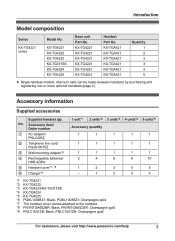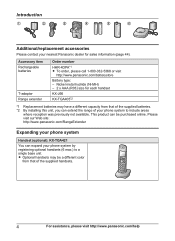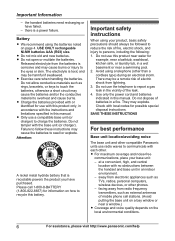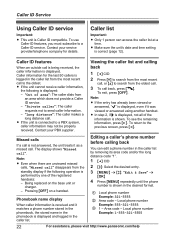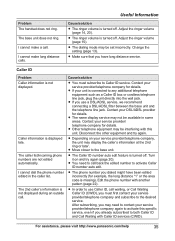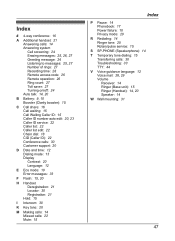Panasonic KXTG4221 Support and Manuals
Get Help and Manuals for this Panasonic item

View All Support Options Below
Free Panasonic KXTG4221 manuals!
Problems with Panasonic KXTG4221?
Ask a Question
Free Panasonic KXTG4221 manuals!
Problems with Panasonic KXTG4221?
Ask a Question
Most Recent Panasonic KXTG4221 Questions
Blocking A Phone Number From Calling Me.
How do I block a call on a Panasonic phone KX-TGA421
How do I block a call on a Panasonic phone KX-TGA421
(Posted by loenbrow 7 years ago)
Can I Record An Answered Call? I Might Like To Record The First Two Minutes Of
(Posted by hollidayt 9 years ago)
Does The Kxtg4221 Have A Phone Finder Feature?
does the kxtg4221 have a phone finder feature?
does the kxtg4221 have a phone finder feature?
(Posted by Hssjd 9 years ago)
Panasonic Kx Tg4221 Echoes On Speaker Phone. People On Other End Can't Hear.
(Posted by drandazzo 9 years ago)
How Do You Increase The Ring Volume Up On This Phone
(Posted by georgeamatic 9 years ago)
Popular Panasonic KXTG4221 Manual Pages
Panasonic KXTG4221 Reviews
We have not received any reviews for Panasonic yet.