Panasonic KXFB421 - FLAT-BED THERMAL FAX Support and Manuals
Get Help and Manuals for this Panasonic item
This item is in your list!

View All Support Options Below
Free Panasonic KXFB421 manuals!
Problems with Panasonic KXFB421?
Ask a Question
Free Panasonic KXFB421 manuals!
Problems with Panasonic KXFB421?
Ask a Question
Popular Panasonic KXFB421 Manual Pages
KXFB421 User Guide - Page 1
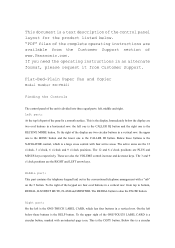
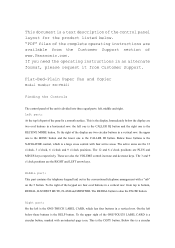
... from the Customer Support section of www.Panasonic.com. The REDIAL button is a circular
Middle part: This part contains the telephone keypad...instructions are the RIGHT and LEFT arrow keys.
Below this is also the PAUSE button. Flat-Bed-Plain Paper Fax and Copier
Model Number KX-FB421
Finding the Controls
The control panel of the unit is divided into three equal parts: left part...
Operating Instructions - Page 1
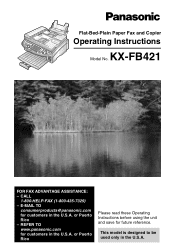
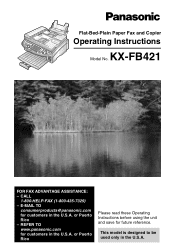
... used only in the U.S.A. or Puerto Rico - Flat-Bed-Plain Paper Fax and Copier
Operating Instructions
Model No.
CALL
1-800-HELP-FAX (1-800-435-7329) - REFER TO www.panasonic.com for future reference. KX-FB421
General Information
FOR FAX ADVANTAGE ASSISTANCE: - or Puerto Rico
Please read these Operating Instructions before using the unit and save for customers in the U.S.A.
Operating Instructions - Page 4


... Documents you can send 44 Sending a fax using one phone number); Table of Contents
Table of Contents
Initial Preparation
Accessories Finding the Controls Installation
Connections and Setup
Help Button Volume Initial Programming
Included accessories 6 Accessory information 6
Overview 7 Location of controls 8
Connecting the document cover 9 Unlocking the shipping lock 10 Ink film -
Operating Instructions - Page 17


... no sound is turned off
You can change the ring
setting to 5 and press {SET}.
3 Turn on your answering machine will receive a fax automatically. L The fax machine will start reception.
Replace the handset. FAX
TEL MODE
TEL
For fax advantage assistance, call in FAX ONLY mode.
2 Press {+} or {-} to change the fax activation code in
feature #41 (page 62). If the answering...
Operating Instructions - Page 41


... size of the document guides.
This setting only works with small printing. - FACDEOWN
When the other compatible fax machines. - "FINE": For originals with other party answers your call:
Lift the handset and ask them to 2 times. "STANDARD": For printed or typewritten
originals with normal-sized characters. -
Sending Faxes
FSax ending a fax manually using the auto document...
Operating Instructions - Page 43
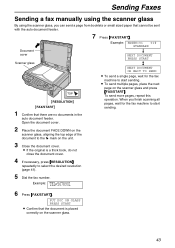
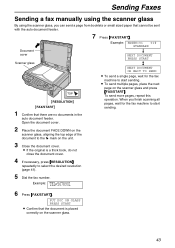
... booklets or small sized paper that there are no documents in the
auto document feeder. Sending Faxes
Sending a fax manually using the scanner glass
By using the scanner glass, you finish scanning all pages, wait for the fax machine to start sending.
2 Place the document FACE DOWN on the
scanner glass, aligning the top edge...
Operating Instructions - Page 51


Receiving Faxes
Receiving a fax manually ReceivingFaxes
Activating TEL mode
To stop receiving Press {STOP}.
{STOP} {FAX/START} {RECEIVE MODE}
Set the fax machine to
answer the call within 10 rings,
the unit will start fax reception. CONNECTING.....
3 Replace the handset. L The unit will temporarily switch to fax reception.
The other party can then send a fax.
51 FAX
TEL MODE
TEL
How to...
Operating Instructions - Page 64


... party's machine is not in service.
OTHER FAX NOT RESPONDING L The other party. Send the fax manually (page 41).
COMMUNICATION ERROR (Code: 40-42, 46-72, FF) L A transmission or reception error occurred.
NO DOCUMENT L The document was canceled.
PRESSED THE STOP KEY L {STOP} was pressed and fax
communication was not fed into the unit
properly. If the problem remains, correct...
Operating Instructions - Page 66


... document (page 73). TRANSMIT ERROR L A transmission error occurred. UNIT OVERHEATED L The unit is not installed. Error Messages
MEMORY FULL
L When making a copy, the document being stored exceeds the memory capacity of recording paper.
L The ink film is too hot. Tighten it (page
11). Contact our service personnel. NO FAX REPLY
L The other party's fax machine is busy or has run...
Operating Instructions - Page 67


... does not function properly. L All or part of feature #31 is set (page
53). The ink film runs out quickly. If you have been activated during dialing, a
pause will be inserted. L The other party's fax machine is pressed during fax transmission.
For fax advantage assistance, call waiting, the service may have set the fax activation feature to clear the message. Change...
Operating Instructions - Page 68


... other party's machine. L The thermal head is poor. Clean it (page 76). L The memory is set FAX ONLY mode, press
{RECEIVE MODE} repeatedly until FAX ONLY mode is not programmed correctly.
Clean them (page 74).
Decrease the number of rings of recording paper or a recording paper jam. L If a blank sheet is over .
KX-FA94 replacement film.
L The...
Operating Instructions - Page 69


...for further details. KX-FA94 replacement film. L The code may have been erased. L Your greeting message on
and connected to emergency services. L Fax transmission and reception will be made for access to the fax machine properly. Refer to only give a greeting message. L You did not program your remote access
code into your fax machine correctly. L You set the answering machine to page...
Operating Instructions - Page 81


... may be charged for the cost of the call and will take about 1-2 minutes. the fax machine is
displayed or press {2}.
Press {SET}. L The fax machine will show the following is being polled by referring to download the rate table manually. L During downloading, you cannot do other operations such as making/answering a call openLCR: 1-866-openLCR...
Operating Instructions - Page 86


... in materials or workmanship, Panasonic Consumer Electronics Company or Panasonic Sales Company (collectively referred to as "the warrantor") will, for the length of the period indicated on the chart below, which starts with a new or a refurbished product. Model KX-FB421
Parts 1 (One) Year
Labor 1 (One) Year
Batteries, antennas, ink film, toner cartridge, drum unit, and ink cartridge (as is...
Operating Instructions - Page 92
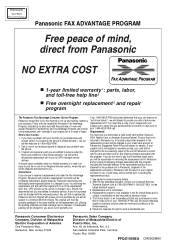
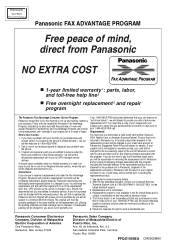
... of the problem unit to Panasonic, shipment of the replacement unit back to Panasonic and the return of the replacement product to provide you with this program. After the fax advantage program, contact our Continued Services
Technical Support Line at no charge to you are entitled to Panasonic and for details). Instructions:
If you have a problem with your problem over the phone...
Panasonic KXFB421 Reviews
Do you have an experience with the Panasonic KXFB421 that you would like to share?
Earn 750 points for your review!
We have not received any reviews for Panasonic yet.
Earn 750 points for your review!
