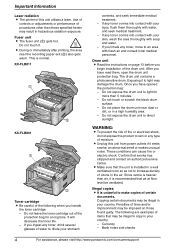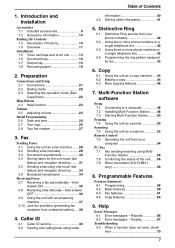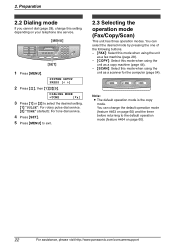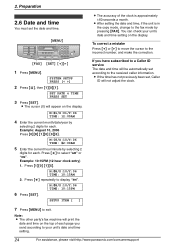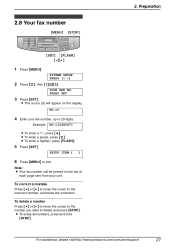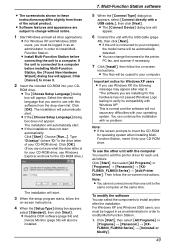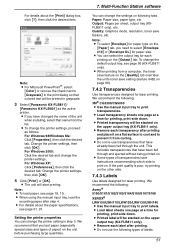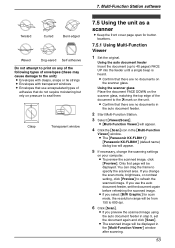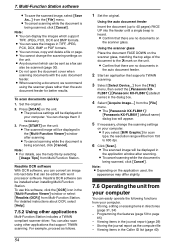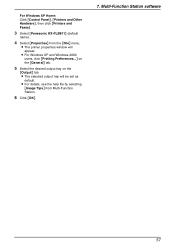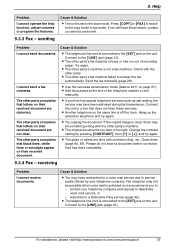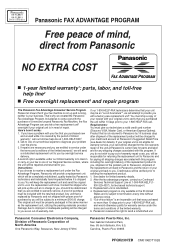Panasonic KX-FLB811 - FLAT BED FAX Support and Manuals
Get Help and Manuals for this Panasonic item

View All Support Options Below
Free Panasonic KX-FLB811 manuals!
Problems with Panasonic KX-FLB811?
Ask a Question
Free Panasonic KX-FLB811 manuals!
Problems with Panasonic KX-FLB811?
Ask a Question
Most Recent Panasonic KX-FLB811 Questions
Kx-fat461 Toner Installation Guide Where Do I Get A Soft Copy?
(Posted by kimscomm 12 years ago)
Kx-f880 Fax/answering Machine Will Only Receive Fax; Will No Longer Send.
used to send and receive fax-- all of sudden will not transmit fax-- each time says its ready for re...
used to send and receive fax-- all of sudden will not transmit fax-- each time says its ready for re...
(Posted by jekell 13 years ago)
Popular Panasonic KX-FLB811 Manual Pages
Panasonic KX-FLB811 Reviews
We have not received any reviews for Panasonic yet.