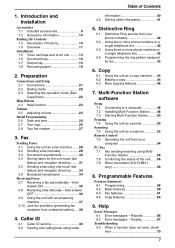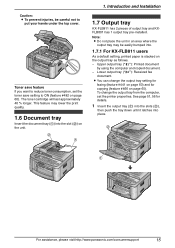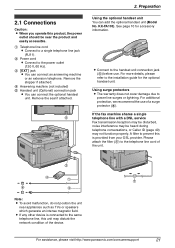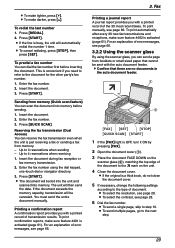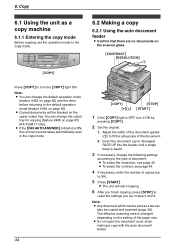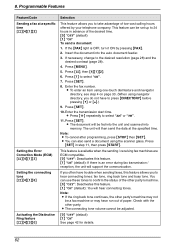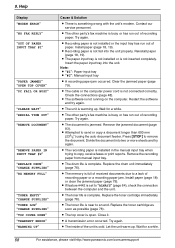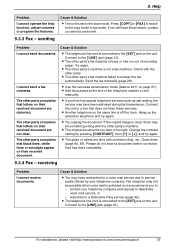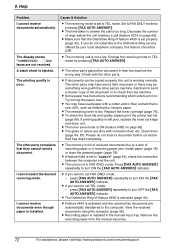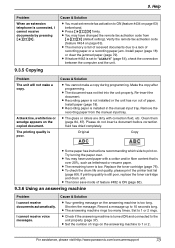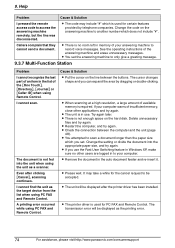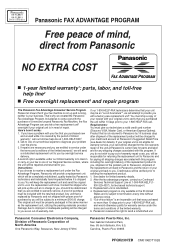Panasonic KX-FLB811 Support Question
Find answers below for this question about Panasonic KX-FLB811 - FLAT BED FAX.Need a Panasonic KX-FLB811 manual? We have 2 online manuals for this item!
Question posted by jekell on February 28th, 2011
Kx-f880 Fax/answering Machine Will Only Receive Fax; Will No Longer Send.
used to send and receive fax-- all of sudden will not transmit fax-- each time says its ready for reception -- advice please
Current Answers
Related Panasonic KX-FLB811 Manual Pages
Similar Questions
Can’t Fax Multiple Pages.
No issues faxing 2 pages, but it will not fax more than 2 pages. It will say waiting to dial. Worked...
No issues faxing 2 pages, but it will not fax more than 2 pages. It will say waiting to dial. Worked...
(Posted by Kanvaseeharan 6 years ago)
How To Download Your Own Voice On The Kx Fp145 Answering Machine We Have Lost
(Posted by mmorandi518 10 years ago)
New Machine! Fax Rings, Nothing Received! Have Rebooted And Still Have Issue!
(Posted by Anonymous-114919 10 years ago)
I Can Not Receive Fax On My 4500 All In One What Do I Do I Can Send Faxe
I thought i could down load that part of the manusl to find the answer
I thought i could down load that part of the manusl to find the answer
(Posted by diamondjoy 12 years ago)
Kx-fat461 Toner Installation Guide Where Do I Get A Soft Copy?
(Posted by kimscomm 12 years ago)