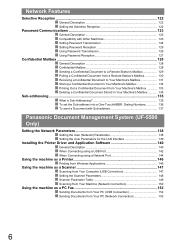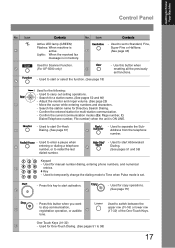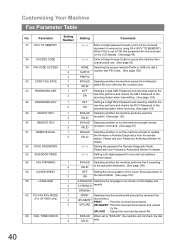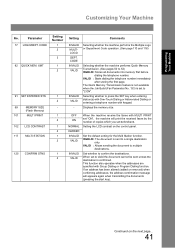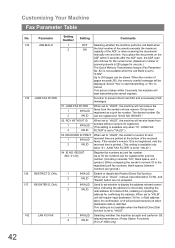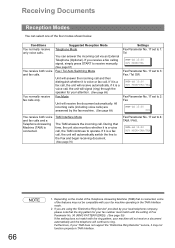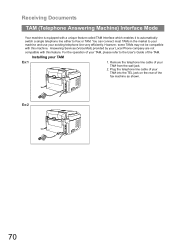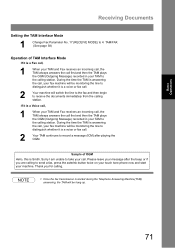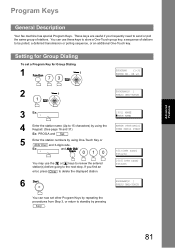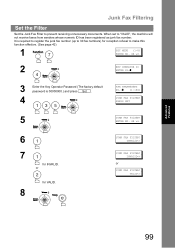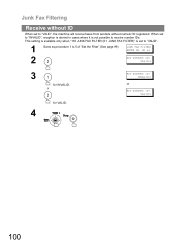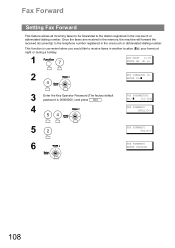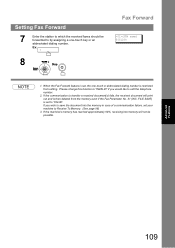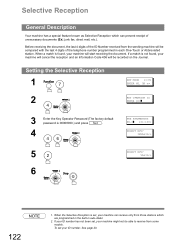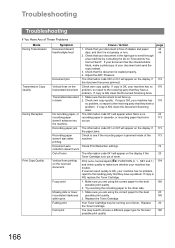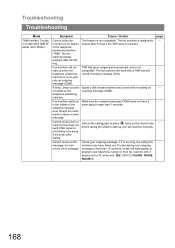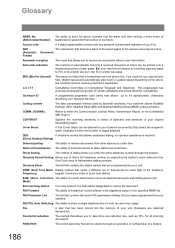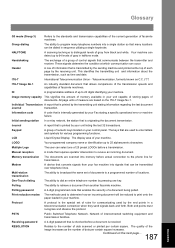Panasonic UF-4500 Support Question
Find answers below for this question about Panasonic UF-4500.Need a Panasonic UF-4500 manual? We have 1 online manual for this item!
Question posted by diamondjoy on September 7th, 2011
I Can Not Receive Fax On My 4500 All In One What Do I Do I Can Send Faxe
I thought i could down load that part of the manusl to find the answer
Current Answers
Related Panasonic UF-4500 Manual Pages
Similar Questions
Can’t Fax Multiple Pages.
No issues faxing 2 pages, but it will not fax more than 2 pages. It will say waiting to dial. Worked...
No issues faxing 2 pages, but it will not fax more than 2 pages. It will say waiting to dial. Worked...
(Posted by Kanvaseeharan 6 years ago)
Uf 4500 Keeps Restarting...
machine keeps restarting, if I hit the start but before it does I end up getting error code 420
machine keeps restarting, if I hit the start but before it does I end up getting error code 420
(Posted by tlmfan10 7 years ago)
Do Not Receive From Just One Of Our Sources. Machine Just Rings.
This is happening at 2 buildings.
This is happening at 2 buildings.
(Posted by Anonymous-122185 10 years ago)
New Machine! Fax Rings, Nothing Received! Have Rebooted And Still Have Issue!
(Posted by Anonymous-114919 10 years ago)
Kx-f880 Fax/answering Machine Will Only Receive Fax; Will No Longer Send.
used to send and receive fax-- all of sudden will not transmit fax-- each time says its ready for re...
used to send and receive fax-- all of sudden will not transmit fax-- each time says its ready for re...
(Posted by jekell 13 years ago)