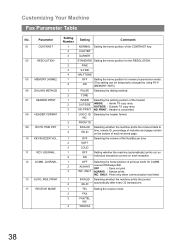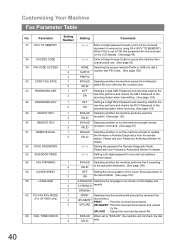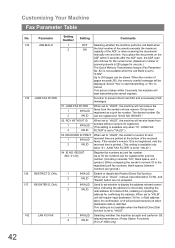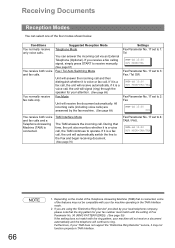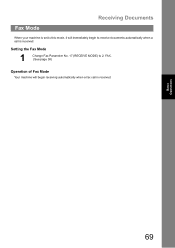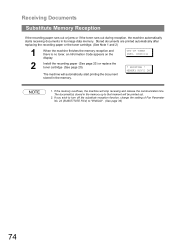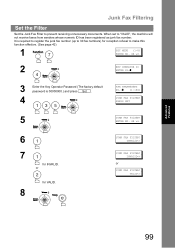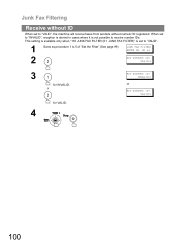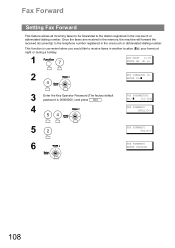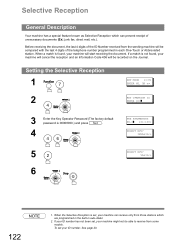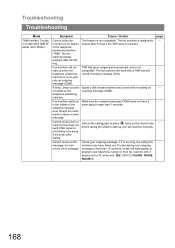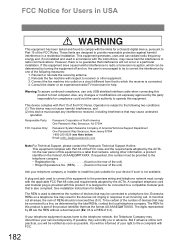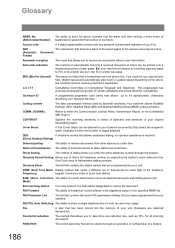Panasonic UF-4500 Support Question
Find answers below for this question about Panasonic UF-4500.Need a Panasonic UF-4500 manual? We have 1 online manual for this item!
Question posted by Anonymous-114919 on July 22nd, 2013
New Machine! Fax Rings, Nothing Received! Have Rebooted And Still Have Issue!
The person who posted this question about this Panasonic product did not include a detailed explanation. Please use the "Request More Information" button to the right if more details would help you to answer this question.
Current Answers
Related Panasonic UF-4500 Manual Pages
Similar Questions
Can’t Fax Multiple Pages.
No issues faxing 2 pages, but it will not fax more than 2 pages. It will say waiting to dial. Worked...
No issues faxing 2 pages, but it will not fax more than 2 pages. It will say waiting to dial. Worked...
(Posted by Kanvaseeharan 6 years ago)
How To Download Your Own Voice On The Kx Fp145 Answering Machine We Have Lost
(Posted by mmorandi518 10 years ago)
Do Not Receive From Just One Of Our Sources. Machine Just Rings.
This is happening at 2 buildings.
This is happening at 2 buildings.
(Posted by Anonymous-122185 10 years ago)
I Can Not Receive Fax On My 4500 All In One What Do I Do I Can Send Faxe
I thought i could down load that part of the manusl to find the answer
I thought i could down load that part of the manusl to find the answer
(Posted by diamondjoy 12 years ago)
Kx-f880 Fax/answering Machine Will Only Receive Fax; Will No Longer Send.
used to send and receive fax-- all of sudden will not transmit fax-- each time says its ready for re...
used to send and receive fax-- all of sudden will not transmit fax-- each time says its ready for re...
(Posted by jekell 13 years ago)