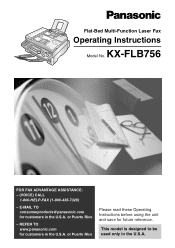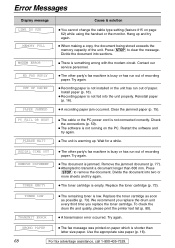Panasonic KXFLB756 - FLAT BED LASER FAX Support and Manuals
Get Help and Manuals for this Panasonic item

View All Support Options Below
Free Panasonic KXFLB756 manuals!
Problems with Panasonic KXFLB756?
Ask a Question
Free Panasonic KXFLB756 manuals!
Problems with Panasonic KXFLB756?
Ask a Question
Most Recent Panasonic KXFLB756 Questions
Sofware For Scanner Of The Panasonic Kxflb756
Is Needed.email Naseri010@yahoo
sofware for scanner of the Panasonic KXFLB756is needed
sofware for scanner of the Panasonic KXFLB756is needed
(Posted by naseri010 12 years ago)
Where Can I Get A Free Downloadable Driver For Panasonic Kxflb756?
(Posted by jsej777 12 years ago)
Popular Panasonic KXFLB756 Manual Pages
Panasonic KXFLB756 Reviews
We have not received any reviews for Panasonic yet.