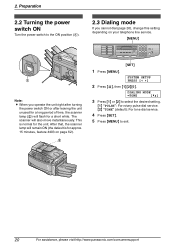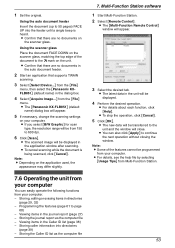Panasonic KX-FLB851 - All-in-One Flatbed Laser Fax Support and Manuals
Get Help and Manuals for this Panasonic item

View All Support Options Below
Free Panasonic KX-FLB851 manuals!
Problems with Panasonic KX-FLB851?
Ask a Question
Free Panasonic KX-FLB851 manuals!
Problems with Panasonic KX-FLB851?
Ask a Question
Most Recent Panasonic KX-FLB851 Questions
I Want A Driver Software For Panasonic Kx-flb756cx Now?
I WANT A DRIVER SOFTWARE FOR PANASONIC KX-FLB756CX PLEASE NOW?
I WANT A DRIVER SOFTWARE FOR PANASONIC KX-FLB756CX PLEASE NOW?
(Posted by YOMILE 12 years ago)
I Need Driver Free For Multifunction Panasonic Kx-flb 756
driver free for multifunction pansonic kx-flb 756
driver free for multifunction pansonic kx-flb 756
(Posted by sorena 12 years ago)
Popular Panasonic KX-FLB851 Manual Pages
Panasonic KX-FLB851 Reviews
We have not received any reviews for Panasonic yet.