Panasonic KXFL611 - LASER FAX Support and Manuals
Get Help and Manuals for this Panasonic item
This item is in your list!

View All Support Options Below
Free Panasonic KXFL611 manuals!
Problems with Panasonic KXFL611?
Ask a Question
Free Panasonic KXFL611 manuals!
Problems with Panasonic KXFL611?
Ask a Question
Most Recent Panasonic KXFL611 Questions
Panasonic Kx-fl611 Document Feeder Problen: How To Access The Interior Of It?
(Posted by AdalbertHanssen 11 years ago)
Popular Panasonic KXFL611 Manual Pages
KXFL611 User Guide - Page 1
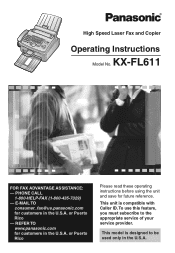
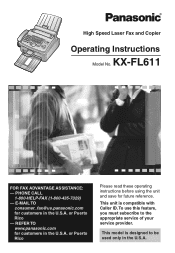
....panasonic.com for customers in the U.S.A. This unit is designed to the appropriate service of your service provider. To use this feature, you must subscribe to be used only in the U.S.A. or Puerto Rico
Please read these operating instructions before using the unit and save for future reference. High Speed Laser Fax and Copier
Operating Instructions
Model No. PHONE...
KXFL611 User Guide - Page 8
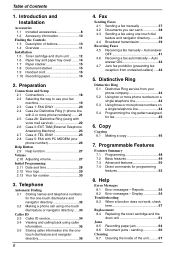
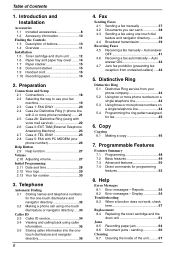
...
5. Display 54
Troubleshooting 8.3 When a function does not work, check here 57
Replacement 8.4 Replacing the toner cartridge and the drum unit 61
Jams 8.5 Recording paper jam 64 8.6 Document jams - Help
Error Messages 8.1 Error messages - Copy
Copying 6.1 Making a copy 46
7. Preparation
Connections and Setup 2.1 Connections 18 2.2 Selecting the way to use your phone company 44...
KXFL611 User Guide - Page 12
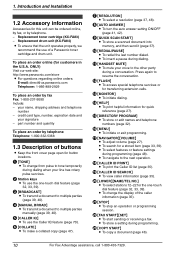
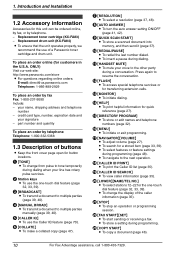
... 46).
10
For Fax Advantage assistance, call 1-800-435-7329. 1. Replacement toner cartridge (KX-FA83) -
B Station keys
L To use of a Panasonic toner cartridge and drum unit.
C {BROADCAST}
L To transmit a document to the next operation. E {CALLER IQ}
L To use the Caller IQ feature (page 70).
H {AUTO ANSWER}
L To turn the auto answer setting ON/OFF (page...
KXFL611 User Guide - Page 21
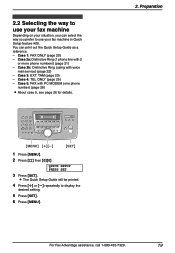
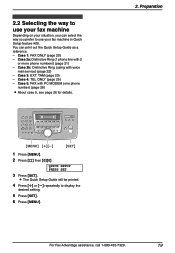
... ONLY (page 25) - Case 5: FAX with voice
mail service) (page 22) - Case 1: FAX ONLY (page 20) - TAM (page 23) - Preparation
{MENU} {A}{B}
{SET}
1 Press {MENU}. 2 Press {#} then {0}{0}. 2.2 Selecting the way to
use your situation, you can print out the Quick Setup Guide as a reference. - Case 2b: Distinctive Ring (using with PC MODEM (one phone
number) (page 26)
L About...
KXFL611 User Guide - Page 36
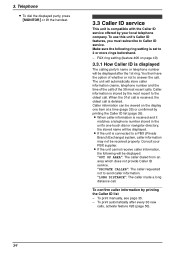
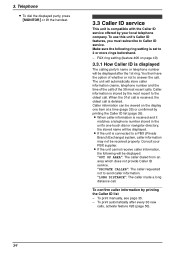
... ID features, you must subscribe to send caller information. FAX ring setting (feature #06 on the display one -touch dial or.... To print manually, see page 35. - To print automatically after the 1st ring. 3.
Caller ID
3.3 Caller ID service
This unit is...PRIVATE CALLER": The caller requested not to Caller ID service. L When caller information is set to a PBX (Private Branch Exchange) system, ...
KXFL611 User Guide - Page 41


...resolution (page 37).
4 Enter the fax number. Press {MANUAL BROAD}. 2.
Using stations 12-22: Press {LOWER}, then press the desired station key.
L If the document guides are not adjusted
to fit the ... or {B} repeatedly to 20). L Keep the front cover page open for MANUAL BROAD): Enter the fax number and press {SET}.
The one -touch dial feature and navigator directory (page 32). Press the...
KXFL611 User Guide - Page 44
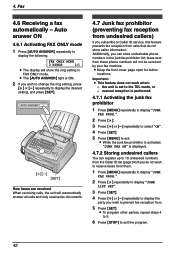
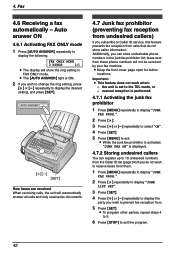
...manual reception is ON.
2 If you wish to change the ring setting, press
{A} or {B} repeatedly to display the desired setting, and press {SET}.
{A}{B} {SET}
How faxes are received When receiving calls, the unit will automatically answer all calls and only receive fax documents.
4.7 Junk fax prohibitor (preventing fax reception from undesired callers)
If you subscribe to Caller ID service...
KXFL611 User Guide - Page 46
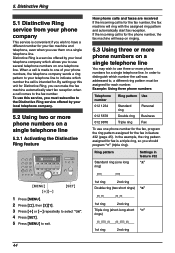
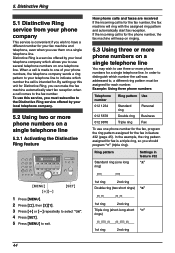
...
2nd ring
44 Distinctive Ring is for the phone number, the fax machine will ring with the assigned ring pattern and automatically start fax reception when a call is made to one telephone line. By setting up this service, you must be assigned for the fax in feature #32
"A"
{MENU} {A}{B}
{SET}
1 Press {MENU}. 2 Press {#}, then {3}{1}. 3 Press {A} or {B} repeatedly...
KXFL611 User Guide - Page 56


... in service. REJECT L The junk fax prohibitor feature of recording paper or a recording paper jam. Install paper (page 16) or clear the jammed paper (page 64). OTHER FAX NOT RESPONDING L The other party. L The other party. THE COVER WAS OPENED L The front cover was
successful.
8.2 Error messages -
Remove the
jammed document (page 66).
Send the fax manually...
KXFL611 User Guide - Page 60
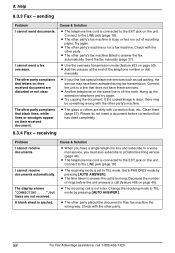
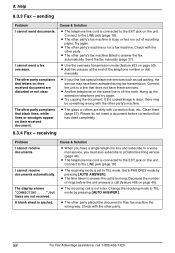
...Problem I cannot receive documents automatically. A blank sheet is not a fax machine. Decrease the number of rings before correction fluid has dried completely.
8.3.4 Fax - Check with correction fluid, etc. Connect the unit to FAX ONLY mode by pressing {AUTO ANSWER}.
Set to a line that does not have these services...manually.
L Try copying the document. Send the fax manually ...
KXFL611 User Guide - Page 72
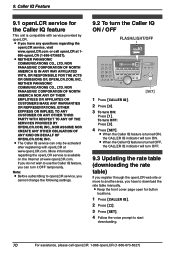
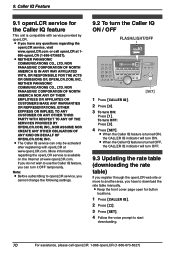
...SET}.
L NEITHER PANASONIC COMMUNICATIONS CO., LTD. If you can only be activated after registering with service provided by openLCR. Note: L Before subscribing to openLCR service, you
cannot change the following settings.
9.2 To turn the Caller IQ ON / OFF
FLASH/LIGHT/OFF
{SET}
1 Press {CALLER IQ}. 2 Press {0}. 3 To turn OFF.
9.3 Updating...rate table manually. NOR PANASONIC CORPORATION ...
KXFL611 User Guide - Page 73
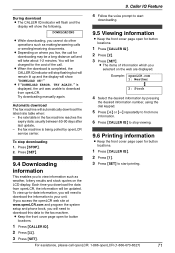
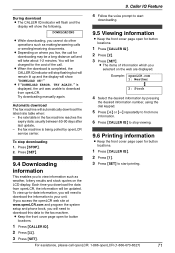
... displayed, the unit was unable to the fax machine. L Keep the front cover page open for button
locations.
1 Press {CALLER IQ}.
2 Press {#}.
3 Press {SET}.
This enables you to start printing. If you access the openLCR web site at www.openLCR.com and program the system setup and phone book, you live, the call for...
KXFL611 User Guide - Page 82
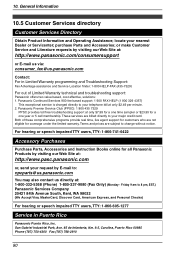
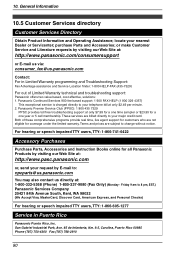
... Rico, Inc. Both of Limited Warranty technical and troubleshooting support:
Panasonic offers two value based, cost effective, solutions: 1. San Gabriel Industrial Park, Ave. 65 de Infantería, Km. 9.5, Carolina, Puerto Rico 00985 Phone (787) 750-4300 Fax (787) 768-2910
80 purchase Parts and Accessories; or make Customer Service and Literature requests by E-mail to your request...
KXFL611 User Guide - Page 83


...
N Navigator directory Making a phone call: 33 Sending faxes: 39 Storing: 32
O One-touch dial Making a phone call: 33 Sending faxes: 39 Storing: 32
openLCR service: 70 Overseas mode (Feature #23): 50
P Paper size (Feature #16): 49 Power failure: 60 Programming: 48
Q Quick scan: 37 Quick Setup (Feature #00): 19
R Receiving faxes Automatically: 42 Manually: 41
Recording paper: 16...
KXFL611 User Guide - Page 86


....00 charge. 5. If you have a problem with your 1-800-HELP-FAX call . You must give our technicians a valid credit card number
Here's how it be repaired and returned to you will be verified prior to you will keep the replacement unit and send the original
Services Technical Support Line at Panasonic's Suggested Retail Price
2.
that you are...
Panasonic KXFL611 Reviews
Do you have an experience with the Panasonic KXFL611 that you would like to share?
Earn 750 points for your review!
We have not received any reviews for Panasonic yet.
Earn 750 points for your review!
