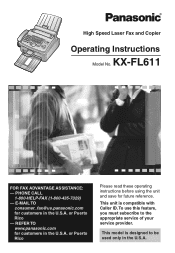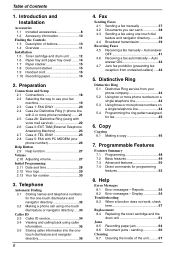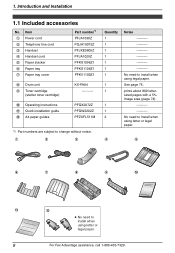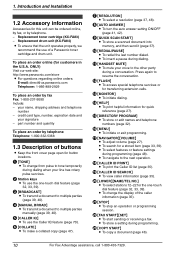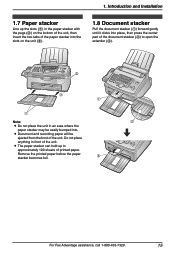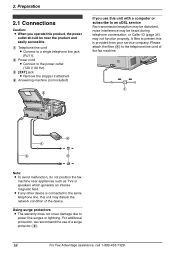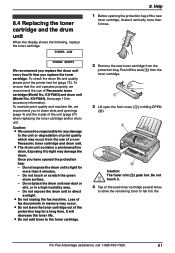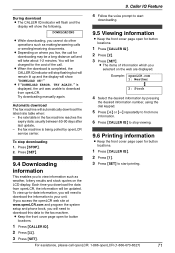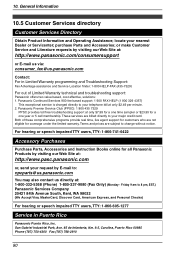Panasonic KXFL611 Support Question
Find answers below for this question about Panasonic KXFL611 - LASER FAX.Need a Panasonic KXFL611 manual? We have 1 online manual for this item!
Question posted by AdalbertHanssen on August 15th, 2012
Panasonic Kx-fl611 Document Feeder Problen: How To Access The Interior Of It?
The person who posted this question about this Panasonic product did not include a detailed explanation. Please use the "Request More Information" button to the right if more details would help you to answer this question.
Current Answers
Related Panasonic KXFL611 Manual Pages
Similar Questions
Panasonic Kx-tg4772c How To Access Character Table
Which key do you press to get the letters, lower case or upper case, and the characters in the numbe...
Which key do you press to get the letters, lower case or upper case, and the characters in the numbe...
(Posted by dianefmc 9 years ago)
How Can I Deregister A Kx-tk106 Handset Without Access To The Original Base?
(Posted by carololo 10 years ago)
How Do I Access The Caller Id Log For The Kx-t7730?
(Posted by mgsaid 11 years ago)
How Do I Remotely Access My Messages On The Panasonic Kx-tg10335
(Posted by Maisieviolet 12 years ago)