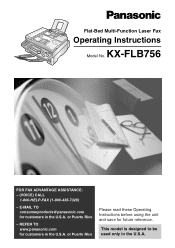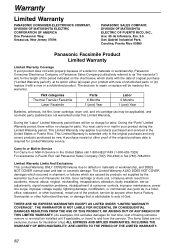Panasonic KXFLB756 Support Question
Find answers below for this question about Panasonic KXFLB756 - FLAT BED LASER FAX.Need a Panasonic KXFLB756 manual? We have 1 online manual for this item!
Question posted by jsej777 on February 7th, 2012
Where Can I Get A Free Downloadable Driver For Panasonic Kxflb756?
The person who posted this question about this Panasonic product did not include a detailed explanation. Please use the "Request More Information" button to the right if more details would help you to answer this question.
Current Answers
Related Panasonic KXFLB756 Manual Pages
Similar Questions
Instruction For Panasonic Kxtg2970
Please email to me the instructions for the Panasonic KXTG2970. I want to remove the greeting but do...
Please email to me the instructions for the Panasonic KXTG2970. I want to remove the greeting but do...
(Posted by MendelGuttman 10 years ago)
Where Can I Download Free Software Of Maintenance Console For Panasonic Pabx
where can i download free software of maintenace console for panasonic pabx tda 100
where can i download free software of maintenace console for panasonic pabx tda 100
(Posted by Holdenpalma 11 years ago)
Sofware For Scanner Of The Panasonic Kxflb756
Is Needed.email Naseri010@yahoo
sofware for scanner of the Panasonic KXFLB756is needed
sofware for scanner of the Panasonic KXFLB756is needed
(Posted by naseri010 12 years ago)
Drivers Kx700
ou puis-je trouvez les drivers pour KX-NT700 pourle passer en SIP
ou puis-je trouvez les drivers pour KX-NT700 pourle passer en SIP
(Posted by didigu 12 years ago)