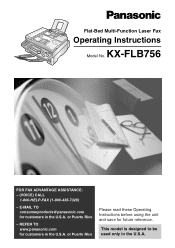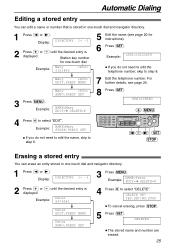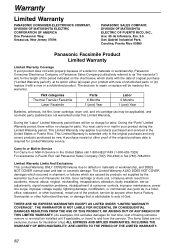Panasonic KXFLB756 Support Question
Find answers below for this question about Panasonic KXFLB756 - FLAT BED LASER FAX.Need a Panasonic KXFLB756 manual? We have 1 online manual for this item!
Current Answers
Related Panasonic KXFLB756 Manual Pages
Similar Questions
Panasonic Kx-fp215 Cant Figure Out How To Set Up
I cant figure out how to set it up correctly just need to send & receive faxs. I cant hook it up...
I cant figure out how to set it up correctly just need to send & receive faxs. I cant hook it up...
(Posted by beaches045 6 years ago)
Sofware For Scanner Of The Panasonic Kxflb756
Is Needed.email Naseri010@yahoo
sofware for scanner of the Panasonic KXFLB756is needed
sofware for scanner of the Panasonic KXFLB756is needed
(Posted by naseri010 12 years ago)
Where Can I Get A Free Downloadable Driver For Panasonic Kxflb756?
(Posted by jsej777 12 years ago)
Programming Com 3 To Com 1
how do I program so when we pickup reciver it goes to com 1 instead of com 3. Com 2 & Com 3 are ...
how do I program so when we pickup reciver it goes to com 1 instead of com 3. Com 2 & Com 3 are ...
(Posted by ingrid1377 12 years ago)
Need Programming Manual And Cd For Kx-t7731 Phone System
I have the quick refence guide but need the programming guide and CD that allows you to do the advan...
I have the quick refence guide but need the programming guide and CD that allows you to do the advan...
(Posted by kpbrta 12 years ago)