Panasonic KXTG4221 Support Question
Find answers below for this question about Panasonic KXTG4221.Need a Panasonic KXTG4221 manual? We have 1 online manual for this item!
Question posted by georgeamatic on July 15th, 2014
How Do You Increase The Ring Volume Up On This Phone
The person who posted this question about this Panasonic product did not include a detailed explanation. Please use the "Request More Information" button to the right if more details would help you to answer this question.
Current Answers
There are currently no answers that have been posted for this question.
Be the first to post an answer! Remember that you can earn up to 1,100 points for every answer you submit. The better the quality of your answer, the better chance it has to be accepted.
Be the first to post an answer! Remember that you can earn up to 1,100 points for every answer you submit. The better the quality of your answer, the better chance it has to be accepted.
Related Panasonic KXTG4221 Manual Pages
KXTG313SK User Guide - Page 4
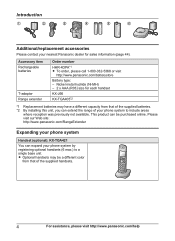
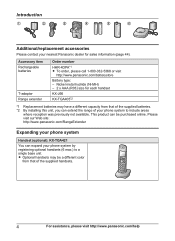
....com/help Please visit our Web site: http://www.panasonic.com/RangeExtender
Expanding your phone system
Handset (optional): KX-TGA421
You can expand your nearest Panasonic dealer for each... batteries. *2 By installing this unit, you can be a different color
from that of your phone system to a single base unit. Accessory item Rechargeable batteries
T-adaptor Range extender
Order number
HHR-...
KXTG313SK User Guide - Page 6
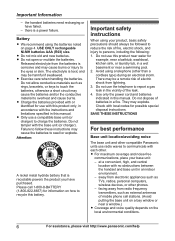
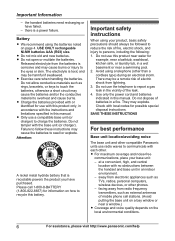
...leak. 4. away from radio frequency transmitters, such as external antennas of mobile phone cell stations. (Avoid putting the base unit on page 4. USE ONLY ...codes for
example, near water for possible special disposal instructions. facing away from electronic appliances such as rings, bracelets, or keys to touch the batteries, otherwise a short circuit may cause the batteries to recycle...
KXTG313SK User Guide - Page 11


...
F
M N
A
Charge indicator Ringer indicator Speaker M N (Phonebook) MCLEARN M N (TALK) MZN (SP-PHONE: Speakerphone) Dial keypad (*: TONE) Receiver Display MMENUNMOKN MMUTENMPAUSEN MOFFN MFLASHNMCALL WAITN Microphone Charge contacts
D
EF G H
MERASEN... Charge contacts Speaker MnN (STOP) MjN/MkN (VOL.: Volume up/down) M N/M N (Repeat/Skip) M N (PLAY) Message indicator MLOCATORN...
KXTG313SK User Guide - Page 14


... or MCN repeatedly to the receiver, press M N. Adjusting the handset ringer volume
n While the handset is ringing for PBX/long distance service users) A pause is pressed. R You can...2 When you finish talking, press MOFFN.
Making/Answering Calls
Making calls
1 Lift the handset and dial the phone
number.
a MCLEARN
3 MbN: "Yes" a MOKN 4 MOFFN
Pause (for an incoming call by lifting the...
KXTG313SK User Guide - Page 15
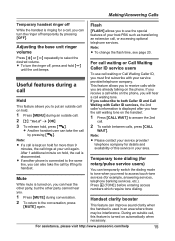
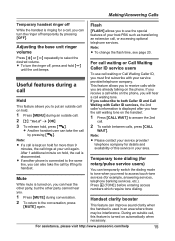
... during an outside call while on the phone, you are already talking on the phone.
R If another phone is disconnected. If you receive a call...MMENUN during conversation. 2 To return to select the desired volume.
Temporary tone dialing (for example, answering services, telephone...host PBX such as transferring an extension call rings at your service provider/telephone company.
Note...
KXTG313SK User Guide - Page 17
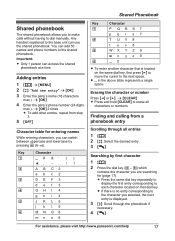
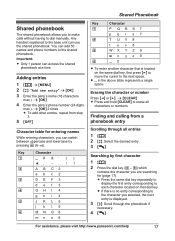
... selected, the next entry is no entry corresponding to the base unit can add 50 names and phone numbers to the next space.
a MOKN 2 times R To add other entries, repeat from a....
4M N
For assistance, please visit http://www.panasonic.com/help
17
a MOKN
4 Enter the party's phone number (24 digits
max.). Erasing the character or number
Press MFN or MEN. Finding and calling from step
...
KXTG313SK User Guide - Page 18


... account PIN that you have rotary/pulse service, you need to press * (TONE) before pressing M N in step 1 to change the dialing mode temporarily to dial phone numbers in the phonebook as necessary (page 14). Shared Phonebook
Editing entries
1 Find the desired entry (page 17). a
MMENUN
2 MbN: "Edit" a MOKN 3 Edit the name...
KXTG313SK User Guide - Page 19


... the following table, < > indicates the default settings. Scrolling through the display menus
1 MMENUN 2 Press MCN or MDN to pre-recorded
greeting)
Settings
Remote code*1
26
Ring count*1
27
Recording time*1
28
Screen call
24
Voice prompt *1
12
Answer on your model. Programming
Programmable settings
You can customize the unit by programming...
KXTG313SK User Guide - Page 20


...menu 2
Ph.book settings (Ph.book: phonebook)
Add new entry*1
-
17
Initial setting
Ringer settings
Ringer volume
14
Ringer tone*2, *3 , *4
- Display settings
Change language
12
Contrast
- You may either hear a ... error tones.
*7 If you subscribe to a distinctive ring service (such as IDENTA-RING), select a tone (tone 1 to view the caller's information after lifting up .
KXTG313SK User Guide - Page 21


..., then wait until the registration tone sounds. R To undo a selection, press the handset
number again. Important:
R See page 4 for registration. R If all registered handsets start ringing,
press MLOCATORN again to the additional handset's installation manual for information on all registered handsets.
The number stops flashing.
7 MbN: "Yes" a MOKN
8 MOFFN
For assistance...
KXTG313SK User Guide - Page 22
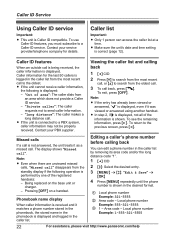
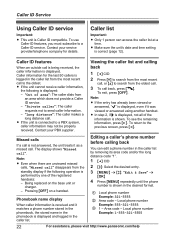
...already been viewed or answered, " " is displayed: - The display shows "Missed call . Local phone number Example: 1-555-321-5555
22
For assistance, please visit http://www.panasonic.com/help
R If...- Contact your service provider/telephone company for the last 50 callers is displayed. A Local phone number Example: 321-5555
B Area code - Caller ID features
When an outside call to ...
KXTG313SK User Guide - Page 23


...your area, so that you can call that caller's area code are automatically edited. After that, phone numbers from that number. Caller ID Service
Storing caller information to the phonebook
1 MFN CID 2...MbN: "Edit & Save" a MOKN
R To edit the number, press MMENUN repeatedly until the phone number is shown in the caller list, then call these local numbers using caller information without dialing ...
KXTG313SK User Guide - Page 24
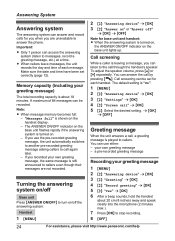
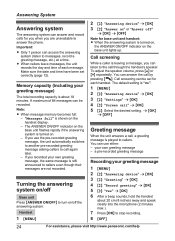
...4 MbN: "Screen call by pressing M N. Turning the answering system on/off
Base unit
Press MANSWER ON/OFFN to answer the phone. You can use the pre-recorded greeting message, the unit automatically switches to another pre-recorded greeting message asking callers to the call... you are not recorded.
A maximum of each handset. To adjust the speaker volume, press MDN or MCN repeatedly.
KXTG313SK User Guide - Page 25


... the answering system
MMENUN a MbN: "Answering device" a MOKN
Key MDN or MCN
Operation
Adjust the receiver/speaker volume (during playback
Key MjN or MkN
MN MN MnN (STOP) MERASEN
Operation
Adjust the speaker volume
Repeat message*1
Skip message
Stop playback
Erase currently playing message
*1 If pressed within the first 5 seconds of a message...
KXTG313SK User Guide - Page 26


...4 MbN: "Yes" a MOKN a MOFFN
Remote operation
Using a touch-tone phone, you can call your phone number from listening to your messages remotely. Important: R To prevent unauthorized access ... & Call" a MOKN
R To edit the number before calling back, press MMENUN repeatedly until the
phone number is shown in step 5 on
Pause message*2
Stop recording Stop playback
Turn answering system off
Erase...
KXTG313SK User Guide - Page 27
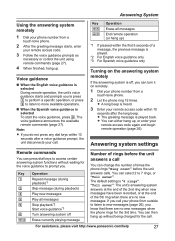
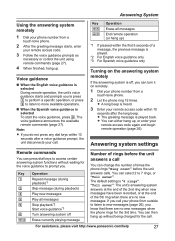
... being charged for the voice guidance to more available operations.
n When the Spanish voice guidance is off
Erase currently playing message
Number of times the phone rings "Ring count" before the unit
answers a call . Key *5 *#
Operation
Erase all messages
Stop playback*2 Start voice guidance*3
Turn answering system off , you to press 1 to perform...
KXTG313SK User Guide - Page 35
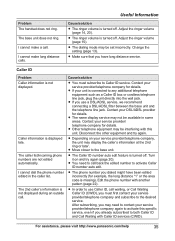
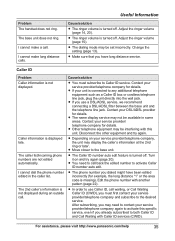
...phone number with this specific service, even if you already subscribed to both Caller ID and Call Waiting with Caller ID services (CWID). The base unit does not ring. Adjust the ringer volume...dialed might have long distance service.
Cause/solution
R The ringer volume is displayed late.
The caller list/incoming phone numbers are not edited automatically. Cause/solution
R You must ...
KXTG313SK User Guide - Page 37


...be
If trouble is part of the product identifier that may result in the devices not ringing in 47 CFR Section 68.316.
A compliant telephone cord and modular plug is provided...optional headset accessory or the speakerphone option (if applicable) when using this equipment to connect this phone. The REN is hearing aid compatible as possible. But if advance notice isn't practical, the ...
KXTG313SK User Guide - Page 38


... are designed to Part 15 of the units.
38
For assistance, please visit http://www.panasonic.com/help . Increase the separation between the product and all person's body (excluding extremities of other antenna or transmitter.
FCC RF Exposure... protection against harmful interference in conjunction with a non-metallic accessory. If this phone. Use of hands, wrist and feet).
KXTG313SK User Guide - Page 47
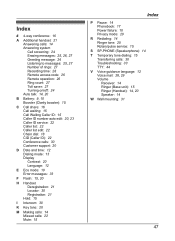
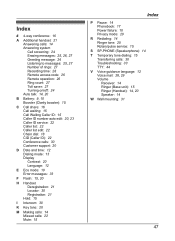
... message: 24 Listening to messages: 25, 27 Number of rings: 27 Recording time: 28 Remote access code: 26 Remote operation: 26 Ring count: 27 Toll saver: 27 Turning on/off: 24 Auto...Rotary/pulse service: 15
S SP-PHONE (Speakerphone): 14 T Temporary tone dialing: 15
Transferring calls: 30 Troubleshooting: 33 TTY: 44 V Voice guidance language: 12 Voice mail: 28, 29 Volume
Receiver: 14 Ringer (Base unit...
Similar Questions
Blocking A Phone Number From Calling Me.
How do I block a call on a Panasonic phone KX-TGA421
How do I block a call on a Panasonic phone KX-TGA421
(Posted by loenbrow 7 years ago)
Does The Kxtg4221 Have A Phone Finder Feature?
does the kxtg4221 have a phone finder feature?
does the kxtg4221 have a phone finder feature?
(Posted by Hssjd 9 years ago)
How Do I Increase Ringtone Volume On Panasonic Kx-t7730
(Posted by tharts 10 years ago)
My Phone Makes A Beeping Noise Every 15-20 When Not In Use
(Posted by Anonymous-128701 10 years ago)
How To Set Longer Rings On Phone
(Posted by julienguyen 12 years ago)

