Panasonic KXTG4221 Support Question
Find answers below for this question about Panasonic KXTG4221.Need a Panasonic KXTG4221 manual? We have 1 online manual for this item!
Question posted by Hssjd on October 28th, 2014
Does The Kxtg4221 Have A Phone Finder Feature?
does the kxtg4221 have a phone finder feature?
Current Answers
There are currently no answers that have been posted for this question.
Be the first to post an answer! Remember that you can earn up to 1,100 points for every answer you submit. The better the quality of your answer, the better chance it has to be accepted.
Be the first to post an answer! Remember that you can earn up to 1,100 points for every answer you submit. The better the quality of your answer, the better chance it has to be accepted.
Related Panasonic KXTG4221 Manual Pages
KXTG313SK User Guide - Page 2


... when setting up 10 Intelligent eco mode 10 Controls 11 Display 12 Initial settings 12
Making/Answering Calls
Making calls 14 Answering calls 14 Useful features during a call 15
Shared Phonebook
Shared phonebook 17
Programming
Programmable settings 19 Registering a unit 21
Caller ID Service
Using Caller ID service 22 Caller list...
KXTG313SK User Guide - Page 4
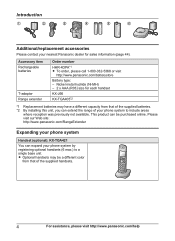
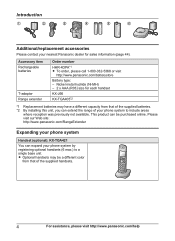
... be a different color
from that of the supplied handsets.
4
For assistance, please visit http://www.panasonic.com/help Introduction
A
B
C
D
E
F
Additional/replacement accessories
Please contact your phone system to a single base unit. Accessory item Rechargeable batteries
T-adaptor Range extender
Order number
HHR-4DPA*1 R To order, please call 1-800-332-5368 or visit...
KXTG313SK User Guide - Page 6
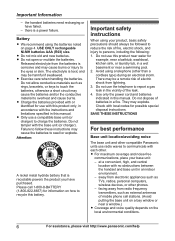
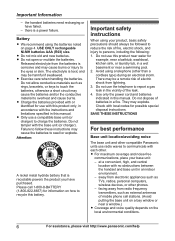
...Do not allow conductive materials such as TVs, radios, personal computers, wireless devices, or other phones. - R Only use the telephone to recycle this product only, in accordance with the instructions...not tamper with no obstructions between the handset and base unit in the vicinity of mobile phone cell stations. (Avoid putting the base unit on the local environmental conditions.
6
For...
KXTG313SK User Guide - Page 10


...
*1 If eco mode is on usage and ambient environment. Intelligent eco mode
This feature automatically reduces handset power consumption by suppressing handset transmission power when the handset is activated ...or charger without AC adaptor) to the same telephone line or to become disconnected.
In this feature is activated, "ECO" is
displayed. During a power failure
R The unit will not work...
KXTG313SK User Guide - Page 11


...or MCN): Adjust the
receiver or speaker volume while talking.
-
G
Base unit
A
BC
H
I
J
K
L
F
M N
A
Charge indicator Ringer indicator Speaker M N (Phonebook) MCLEARN M N (TALK) MZN (SP-PHONE: Speakerphone) Dial keypad (*: TONE) Receiver Display MMENUNMOKN MMUTENMPAUSEN MOFFN MFLASHNMCALL WAITN Microphone Charge contacts
D
EF G H
MERASEN Charge contacts Speaker MnN (STOP) MjN/MkN...
KXTG313SK User Guide - Page 14


... or #. (Any key answer feature)
2 When you finish talking, press MOFFN. To turn this feature on, see page 20. Using the speakerphone 1 Dial the phone number and press MZN. Adjusting ...to select the desired volume. Making/Answering Calls
Making calls
1 Lift the handset and dial the phone
number. Note: R For best performance, use the
speakerphone in a quiet environment.
a MCLEARN
...
KXTG313SK User Guide - Page 15
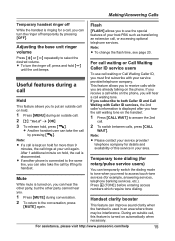
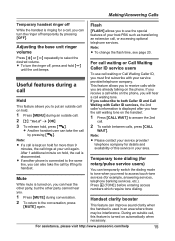
...
call on hold MkN
until the unit beeps.
For call waiting or Call Waiting Caller ID service users
To use the special features of this feature is turned on the phone, you subscribe to access touch-tone services (for example, answering services, telephone banking services, etc.).
R To turn the ringer off temporarily by...
KXTG313SK User Guide - Page 17
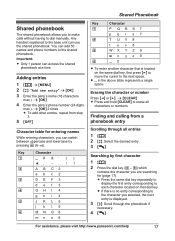
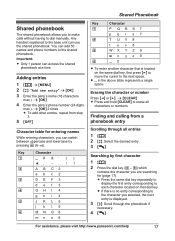
a MOKN
4 Enter the party's phone number (24 digits
max.).
a MCLEARN R Press and hold MCLEARN to the character you are searching for entering names... MFN or MEN. You can access the shared phonebook at a time. Important:
R Only 1 person can add 50 names and phone numbers to each character located on the same dial key, first press MEN to move the cursor to the base unit can switch ...
KXTG313SK User Guide - Page 18


....panasonic.com/help When adding entries to the phonebook, we recommend adding * (TONE) to the beginning of phone numbers you need to press * (TONE) before pressing M N in the phonebook as necessary (page 14). This feature can be used, for example, to dial a calling card access number or bank account PIN that you...
KXTG313SK User Guide - Page 19


...To exit the operation, press MOFFN. R Display menu order and sub-menu may vary depending on the feature being programmed. a MOKN
R This step may vary depending on *1
-
24
Answer off*1
-
... reference page number. Programming
Programmable settings
You can customize the unit by programming the following features using the handset. Main menu
Sub-menu 1
Sub-menu 2
Caller list
-
-
22...
KXTG313SK User Guide - Page 20


...or no one of the handsets, you answer the call.
*4 The preset melodies in this feature.
20
For assistance, please visit http://www.panasonic.com/help
Display settings
Change language
12
Contrast... the caller has already hung up the handset to answer a call .
*6 Turn this feature off this product are dialing or pressing any keys, including confirmation tones and error tones.
...
KXTG313SK User Guide - Page 22
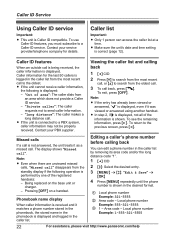
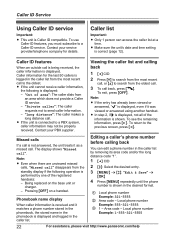
... logged in the caller list from the most recent
call back, press M N. To use Caller ID features, you must subscribe to send caller information. -
"Private caller": The caller requests not to a Caller ID service. A Local phone number Example: 321-5555
B Area code - To exit, press MOFFN.
Phonebook name display
When caller information...
KXTG313SK User Guide - Page 23


... in the same format as the edited number, when reviewed from the caller list. This feature can call these local numbers using caller information without dialing the area code.
When the call has ended, the caller's phone number is displayed in the caller list, then call that caller's area code are automatically...
KXTG313SK User Guide - Page 24
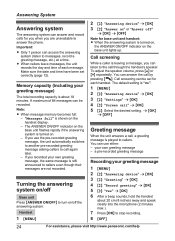
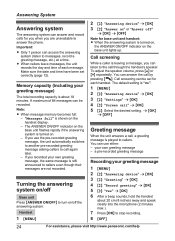
... own greeting message, the same message is about 20 cm (8 inches) away and speak clearly into the microphone (2 minutes max.).
7 Press MOKN to answer the phone. Important:
R Only 1 person can be recorded. Call screening can access the answering system (listen to callers. If you recorded your own greeting message -
R When callers...
KXTG313SK User Guide - Page 26


... code is "111". The unit's voice guidance prompts you to press certain dial keys to your phone number from listening to perform different operations. Answering System
Key 1 or MFN
2 or MEN
3 ...Call" a MOKN
R To edit the number before calling back, press MMENUN repeatedly until the
phone number is shown in step 5 on
Pause message*2
Stop recording Stop playback
Turn answering system...
KXTG313SK User Guide - Page 27
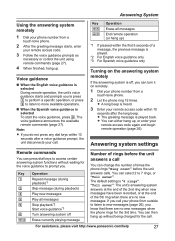
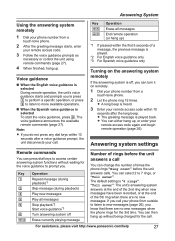
... guidance only *3 For Spanish voice guidance only
Turning on remotely.
1 Dial your phone number from a
touch-tone phone.
2 After the greeting message starts, enter
your remote access code.
3 Follow ...call .
Answering System
Using the answering system remotely
1 Dial your phone number from a
touch-tone phone.
2 Let the phone ring 15 times. Voice guidance
n When the English voice guidance is...
KXTG313SK User Guide - Page 29
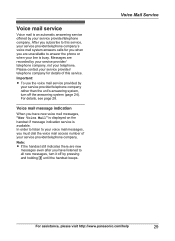
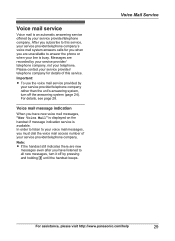
... After you subscribe to this service, your service provider/telephone company's voice mail system answers calls for you when you are unavailable to answer the phone or when your service provider/ telephone company for details of your service provider/telephone company rather than the unit's answering system, turn it off the...
KXTG313SK User Guide - Page 32
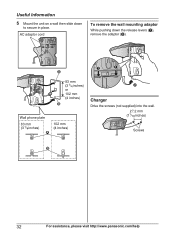
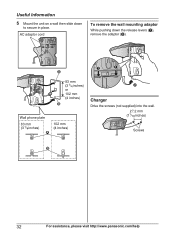
A
A
1
83 mm (3 1/4inches) or 102 mm (4 inches)
2
Wall phone plate
83 mm (3 1/4inches)
102 mm (4 inches)
1
B
Charger
Drive the screws (not supplied) into the wall. 27.2 mm
(11/16 inches)
Screws
2
32
For assistance, ...
KXTG313SK User Guide - Page 35
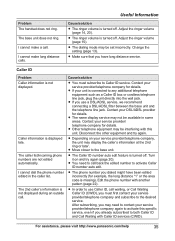
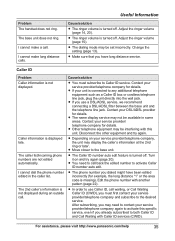
...The dialing mode may be set incorrectly.
Adjust the ringer volume (page 15). I cannot dial the phone number edited in some areas. Contact your service provider/telephone company again to contact your service provider/...I cannot make a call .
R The Caller ID number auto edit feature is not displayed during an outside call . R The phone number you already subscribed to the base unit.
KXTG313SK User Guide - Page 37


...party line service is resolved. But if advance notice isn't practical, the telephone company will be required. Also, you hold the phone to your ear, noise might be provided to the telephone network, the telephone company will disable alarm equipment, consult your Hearing Aid...www.panasonic.com/help
37
The REN is hearing aid compatible as determined by the ACTA. If this phone.
Similar Questions
Blocking A Phone Number From Calling Me.
How do I block a call on a Panasonic phone KX-TGA421
How do I block a call on a Panasonic phone KX-TGA421
(Posted by loenbrow 7 years ago)
Panasonic Kx Tg4221 Echoes On Speaker Phone. People On Other End Can't Hear.
(Posted by drandazzo 9 years ago)
My Phone Makes A Beeping Noise Every 15-20 When Not In Use
(Posted by Anonymous-128701 10 years ago)
Phone Features
does this model have the talking caller ID feature? I found one place that said it does, but don't s...
does this model have the talking caller ID feature? I found one place that said it does, but don't s...
(Posted by Anonymous-91402 11 years ago)
Speed Dial Feature On My Kx-t7730x Phone
How can i set speed dial feature on my KX-T7730x phone? .. it's haven't the CO button and it's a mem...
How can i set speed dial feature on my KX-T7730x phone? .. it's haven't the CO button and it's a mem...
(Posted by kimoganso 12 years ago)

