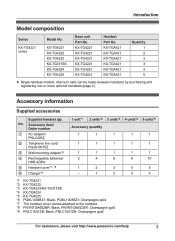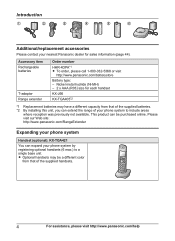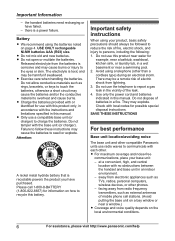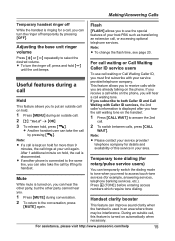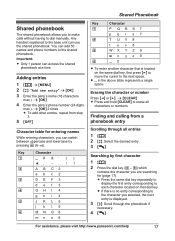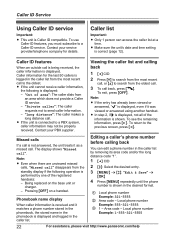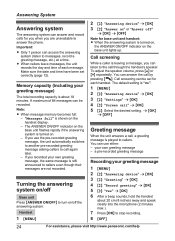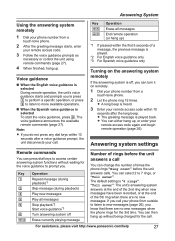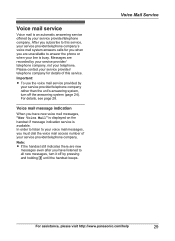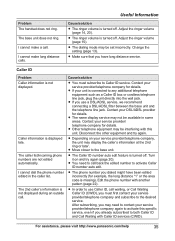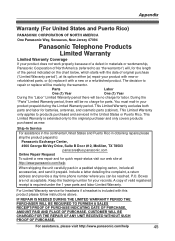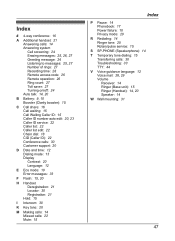Panasonic KXTG4221 Support Question
Find answers below for this question about Panasonic KXTG4221.Need a Panasonic KXTG4221 manual? We have 1 online manual for this item!
Question posted by loenbrow on June 24th, 2016
Blocking A Phone Number From Calling Me.
Current Answers
Answer #1: Posted by waelsaidani1 on June 24th, 2016 7:13 AM
1. Press [`68;]to select "CID"
2. Press the [`50;] or the [`60;] button to select the caller to be blocked. (To edit the number, press [EDIT] repeatedly until the phone number is shown in the 10-digit format.)
3. Press [SAVE]
4. Press the [`50;] or the [`60;] button to select "Call Block" then press [SELECT]
5. Press the [`50;] or the [`60;] button to select "Yes" then press [SELECT]
6. Edit the phone number if necessary (24 digits max.)
7. Press [SAVE]
8. Press [OFF]
To manually add a blocked number;
1. Press [MENU] [#] [2] [1] [7]
2. Press [ADD]
3. Enter the phone number (24 digits max.)
4. Press [SAVE]
5. Press [OFF]
To Block calls without a phone number ("Unavailable")
1. Press [MENU] [#] [2] [4] [0]
2. Press the [`50;] or the [`60;] button to select the desired setting then press [SAVE]
3. Press [OFF]
Related Panasonic KXTG4221 Manual Pages
Similar Questions
does the kxtg4221 have a phone finder feature?
Can The Panasonic Kxtg6671 Be Programmed To Speak The Number Calling And Not The Name Of Person Call...