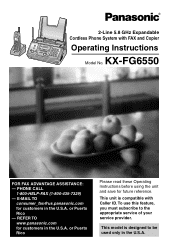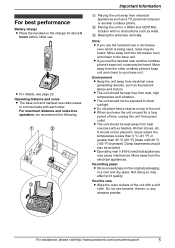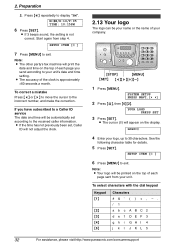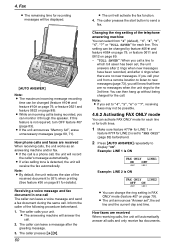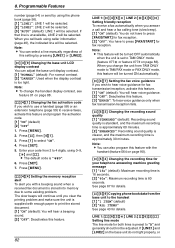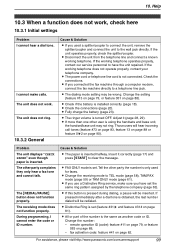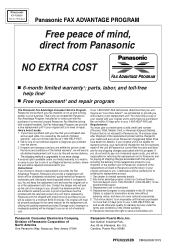Panasonic KXFG6550 - TTF 5.8GHZ-2 LINE Support and Manuals
Get Help and Manuals for this Panasonic item

View All Support Options Below
Free Panasonic KXFG6550 manuals!
Problems with Panasonic KXFG6550?
Ask a Question
Free Panasonic KXFG6550 manuals!
Problems with Panasonic KXFG6550?
Ask a Question
Most Recent Panasonic KXFG6550 Questions
How Can I Get My Pansonic Kxg6550 Fax Machine To Print A Fax Sent To Me?
I received a fax, but the paper jammed when it was printing.I cleared the jam, and reloaded the pape...
I received a fax, but the paper jammed when it was printing.I cleared the jam, and reloaded the pape...
(Posted by joelmarkman 12 years ago)
Popular Panasonic KXFG6550 Manual Pages
Panasonic KXFG6550 Reviews
We have not received any reviews for Panasonic yet.