Panasonic KXTG5761 - 5.8GHZ EXP CDL PHONE Support and Manuals
Get Help and Manuals for this Panasonic item
This item is in your list!

View All Support Options Below
Free Panasonic KXTG5761 manuals!
Problems with Panasonic KXTG5761?
Ask a Question
Free Panasonic KXTG5761 manuals!
Problems with Panasonic KXTG5761?
Ask a Question
Popular Panasonic KXTG5761 Manual Pages
KXTG5761 User Guide - Page 1
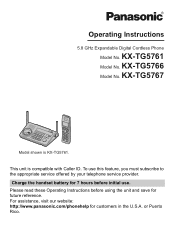
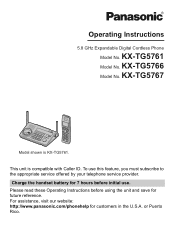
...Charge the handset battery for 7 hours before using the unit and save for customers in the U.S.A. KX-TG5766 Model No. This unit is KX-TG5761. For assistance, visit our website: http://www.panasonic.com/phonehelp for future reference. Operating Instructions
5.8 GHz Expandable Digital Cordless Phone
Model No. KX-TG5767
Model shown is compatible with Caller ID. KX-TG5761 Model No. Please...
KXTG5761 User Guide - Page 2


... ID service 36 Caller list 38
Programming
Programmable settings 40 Customizing handset ringer tone and display 47
Voice Mail Service
Using Voice Mail service 52
Multi-unit Operation
Intercom 55 Transferring calls 57 Conference calls 58 Registering a handset 59
Useful Information
Additional accessories 60 Error messages 61 Troubleshooting 63 FCC and other information 67 Specifications...
KXTG5761 User Guide - Page 4
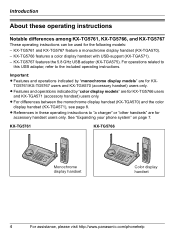
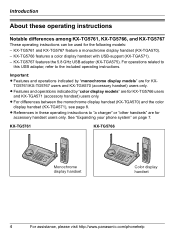
... can be used for the following models: - Introduction
About these operating instructions to the included operating instructions.
KX-TG5766 features a color display handset with USB-support (KX-TGA571). -
KX-TG5761
KX-TG5766
Monochrome display handset
Color display handset
4
For assistance, please visit http://www.panasonic.com/phonehelp
See "Expanding your phone system" on page...
KXTG5761 User Guide - Page 8
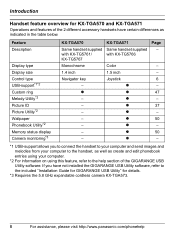
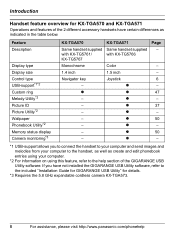
... the included "Installation Guide for GIGARANGE USB Utility" for details.
*3 Requires the 5.8 GHz expandable cordless camera KX-TGA573.
8
For assistance, please visit http://www.panasonic.com/phonehelp Navigator key
Joystick
6
- r
r
47
- r
-
- r
37
-
r
-
-
Feature Description
Display type Display size Control type USB-support*1*2 Custom ring Melody Utility*2 Picture ID Picture...
KXTG5761 User Guide - Page 10
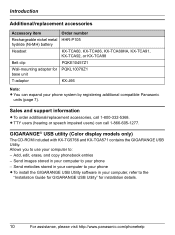
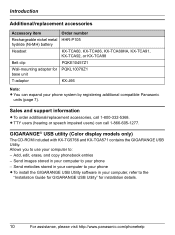
... (Color display models only)
The CD-ROM included with KX-TG5766 and KX-TGA571 contains the GIGARANGE USB Utility. Send melodies stored in your computer to your phone L To install the GIGARANGE USB Utility software in your phone -
Add, edit, erase, and copy phonebook entries - Send images stored in your phone system by registering additional compatible Panasonic units (page...
KXTG5761 User Guide - Page 15
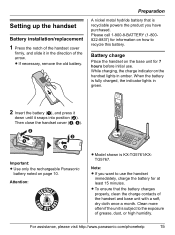
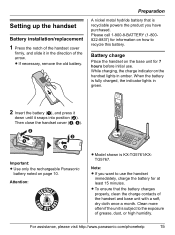
... the battery is KX-TG5761/KXTG5767.
While charging, the charge indicator on how to the exposure of grease, dust, or high humidity.
Preparation
A nickel metal hydride battery that the battery charges properly, clean the charge contacts of the handset and base unit with a soft, dry cloth once a month. Setting up the handset
Battery installation/replacement
1 Press the...
KXTG5761 User Guide - Page 20


... display models: KX-TG5761/KX-TG5767/KX-TGA570
20
For assistance, please visit http://www.panasonic.com/phonehelp
The handset's extension number (example shown here: handset 1) Handset ringer is being received.
Monochrome display models: KX-TG5761/KX-TG5767/KX-TGA570
Menu icon Menu/feature Voice Mail
Ringer setting
Phonebook
Set date & time
Initial setting
Customer support
L Each...
KXTG5761 User Guide - Page 21
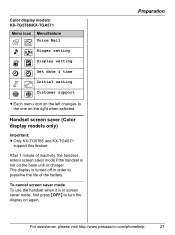
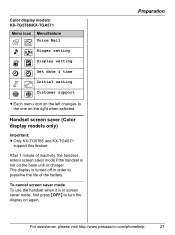
... saver mode, first press {OFF} to turn the display on again.
Handset screen saver (Color display models only)
Important: L Only KX-TG5766 and KX-TGA571
support this feature. Color display models: KX-TG5766/KX-TGA571
Menu icon Menu/feature Voice Mail
(
Ringer setting
Display setting
Set date & time
Initial setting
Customer support
L Each menu icon on the left changes to preserve the life...
KXTG5761 User Guide - Page 22
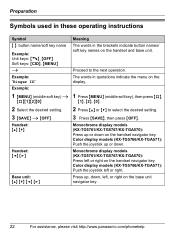
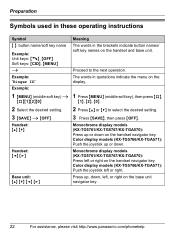
... on the base unit navigator key.
22
For assistance, please visit http://www.panasonic.com/phonehelp
Base unit: {^} {V} {}
Press up or down on the handset navigator key. Handset: {^} {V}
Monochrome display models (KX-TG5761/KX-TG5767/KX-TGA570): Press up , down . Preparation
Symbols used in these operating instructions
Symbol
Meaning
{ }: button name/soft key name
Example: Unit keys...
KXTG5761 User Guide - Page 23


... and time, press or {V} to select "AM" or "PM". "Pulse": For rotary pulse dial service. Handset
1 {MENU} (middle soft key) i
{#}{1}{2}{0}
2 Select the desired setting. Handset
1 {MENU} (middle soft key) i
{#}{1}{0}{1}
2 Enter the current month, day, and year
by selecting 2 digits for each .
Example: August 15, 2006 {0}{8} {1}{5} {0}{6}
3 Enter the current hour and minute (12- Preparation...
KXTG5761 User Guide - Page 29


... entry" i {SELECT} instead of the GIGARANGE USB Utility application for more information. Caller ID subscribers can use the handset phonebook, see the included leaflet for phonebook items by name.
i {OK}
4 Enter the phone number (max. 32
digits). For assistance, please visit http://www.panasonic.com/phonehelp
29 Adding items to the help section of pressing {ADD...
KXTG5761 User Guide - Page 37


... (page 29).
For assistance, please visit http://www.panasonic.com/phonehelp
37 L This feature can assign a different indicator color to each handset phonebook item. Ringer ID
This feature can help you identify who is displayed.
Caller ID Service
Picture ID (Color display models only)
Important: L Only KX-TG5766 and KX-TGA571
support this feature. This feature can help section of the...
KXTG5761 User Guide - Page 40


... menus
1 {MENU} (middle soft key)
2 Press {^}, {V}, {} to program
the same item using the handset. i {SELECT}
3 Press {^} or {V} to select (. L This step may vary depending on the feature being programmed.
4 {SAVE} i {OFF}
Monochrome display models: KX-TG5761/KX-TG5767/KX-TGA570
L When you find "*1" in these settings using one of the handsets, you program these operating instructions.
KXTG5761 User Guide - Page 63
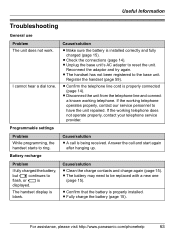
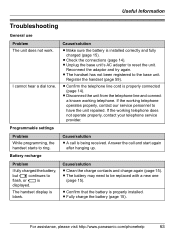
... our service personnel to the base unit.
Cause/solution L Clean the charge contacts and charge again (page 15). For assistance, please visit http://www.panasonic.com/phonehelp
63
Answer the call is displayed.
Problem
I cannot hear a dial tone.
Register the handset (page 59). L Confirm the telephone line cord is blank.
Useful Information
Troubleshooting
General...
KXTG5761 User Guide - Page 65


... the displayed caller names.
L If a call back the edited number to subscribe.
Turn it on (page 45).
For assistance, please visit http://www.panasonic.com/phonehelp
65 Useful Information
Caller ID
Problem The handset does not display the caller's name and/or phone number.
Turn it (page 26, 45).
L If your telephone service provider to activate Caller ID number auto...
Panasonic KXTG5761 Reviews
Do you have an experience with the Panasonic KXTG5761 that you would like to share?
Earn 750 points for your review!
We have not received any reviews for Panasonic yet.
Earn 750 points for your review!
