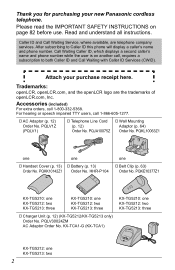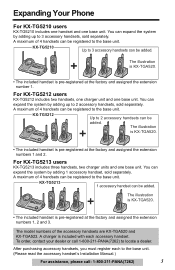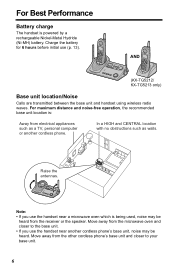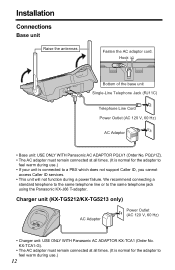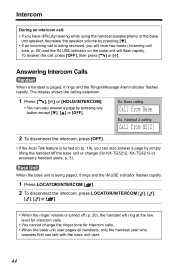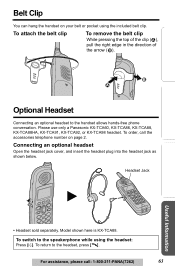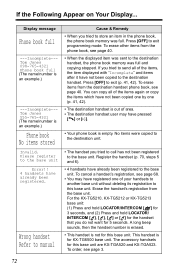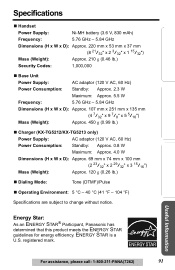Panasonic KXTG5212 - 5.8 GHZ EXP.CRDLESS PHONE SYS Support and Manuals
Get Help and Manuals for this Panasonic item

View All Support Options Below
Free Panasonic KXTG5212 manuals!
Problems with Panasonic KXTG5212?
Ask a Question
Free Panasonic KXTG5212 manuals!
Problems with Panasonic KXTG5212?
Ask a Question
Popular Panasonic KXTG5212 Manual Pages
Panasonic KXTG5212 Reviews
We have not received any reviews for Panasonic yet.