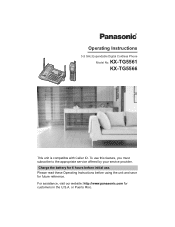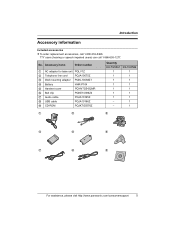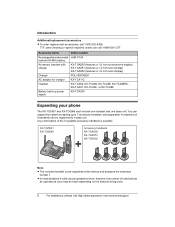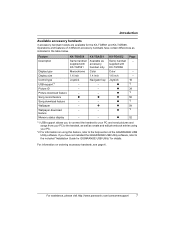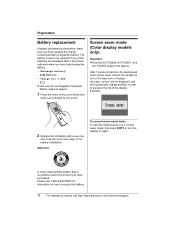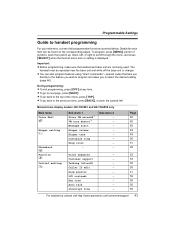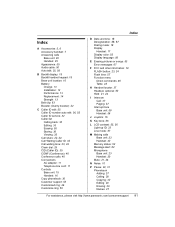Panasonic KXTG5561 - 5.8GHZ EXP CORDLESS PHONE Support and Manuals
Get Help and Manuals for this Panasonic item

View All Support Options Below
Free Panasonic KXTG5561 manuals!
Problems with Panasonic KXTG5561?
Ask a Question
Free Panasonic KXTG5561 manuals!
Problems with Panasonic KXTG5561?
Ask a Question
Most Recent Panasonic KXTG5561 Questions
How Do I Mute Voice Enhancer
(Posted by Anonymous-113434 10 years ago)
Phone States To 'set Date And Time'.
I got the the menu to set and it states the phone has no link to base to move closer. It's at the ba...
I got the the menu to set and it states the phone has no link to base to move closer. It's at the ba...
(Posted by davetbarrett 12 years ago)
Popular Panasonic KXTG5561 Manual Pages
Panasonic KXTG5561 Reviews
We have not received any reviews for Panasonic yet.