Panasonic KXTG5456S - Refurb 5.8GHz Cordless Phone,1.4" Color LCD,Digital Answering Device Support and Manuals
Get Help and Manuals for this Panasonic item
This item is in your list!

View All Support Options Below
Free Panasonic KXTG5456S manuals!
Problems with Panasonic KXTG5456S?
Ask a Question
Free Panasonic KXTG5456S manuals!
Problems with Panasonic KXTG5456S?
Ask a Question
Popular Panasonic KXTG5456S Manual Pages
5.8g 1.4colorlcd 1hs - Page 1
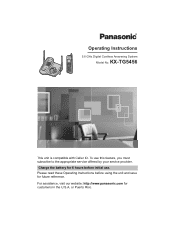
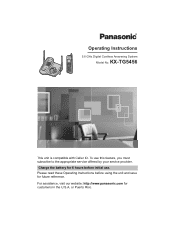
Operating Instructions
5.8 GHz Digital Cordless Answering System
Model No. To use . Charge the battery for 6 hours before using the unit and save for customers in the U.S.A. or Puerto Rico. For assistance, visit our website: http://www.panasonic.com for future reference. KX-TG5456
This unit is compatible with Caller ID. Please read these Operating Instructions before initial use...
5.8g 1.4colorlcd 1hs - Page 2


Table of Contents
Introduction
Accessory information 5 Important safety instructions 6 For best performance 8
Preparation
Connections 9 Battery installation 10 Battery charge 11 Battery replacement 12 Screen saver mode 13 Controls and displays 14
Controls 14 Display 15 Setting the unit before use 18 Setting the dialing mode 18 Setting the date and time O . . . . . 18
Making/Answering...
5.8g 1.4colorlcd 1hs - Page 8


... cordless phone.
Introduction
For best performance
Base unit location/noise The base unit and handset use benzine, thinner or any abrasive powder.
8
For assistance, please visit http://www.panasonic.com...be heard. L Do not place heavy objects on top of the unit with each other cordless phone's base unit and closer to the base unit. Do not use radio waves to direct sunlight...
5.8g 1.4colorlcd 1hs - Page 18
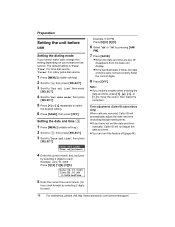
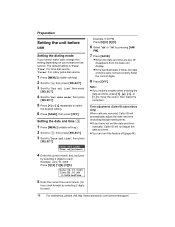
...this setting depending on your telephone line service.
Example: 9:30 PM Press {0}{9} {3}{0}.
6 Select "AM" or "PM" by selecting 2 digits for each .
L If you have not set the date and time
manually, ...this feature off (page 44).
18 For assistance, please visit http://www.panasonic.com/consumersupport Setting the date and time O
1 Press {MENU} (middle soft key). 2 Scroll to O, then ...
5.8g 1.4colorlcd 1hs - Page 26


... distinctive ring service (such as "Co." L Caller ID supports names of ...service in your telephone company's Caller ID service.
When a call back the caller without looking at the ringer volume (page 36, 42).
26 For assistance, please visit http://www.panasonic...phone number (page 49). "Private caller": The caller requested not to both Caller ID and Call Waiting with Caller ID services...
5.8g 1.4colorlcd 1hs - Page 27


...the unit will use the ringer tone you set on the answering system, and set on the phone, the 2nd caller's name will not announce ... the unit will not announce the caller's name.
Caller ID Service
L When you receive a call is received from a caller...{SAVE}, then press {OFF}. For assistance, please visit http://www.panasonic.com/consumersupport 27 OR
To select a song, scroll to "Customized ...
5.8g 1.4colorlcd 1hs - Page 57
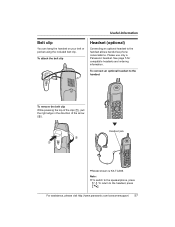
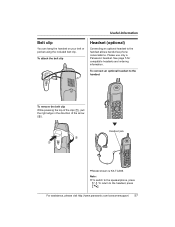
... the right edge in the direction of the arrow (2).
2 1
Headset jack
L Model shown is KX-TCA86. To connect an optional headset to the handset allows hands-free phone conversations. Note: L To switch to the headset, press {C}.
For assistance, please visit http://www.panasonic.com/consumersupport 57 To return to the speakerphone, press
{s}. See page...
5.8g 1.4colorlcd 1hs - Page 59


... operates properly, contact our service personnel to base.
Cause ...installed correctly (page 10). Cause & solution
L Make sure that the battery is low.
L Do not pause for over 1 minute while programming. Answer the call , you cannot program.
Useful Information
Troubleshooting
General use
Problem...your telephone company. Programmable settings
Problem I cannot hear a dial...
5.8g 1.4colorlcd 1hs - Page 60


... pressing {REDIAL}. L Raise the base unit antennas. L The dialing mode may not be able to match the type of telephone service you have started dialing, this button functions as the {PAUSE} button. Set the dial mode (page 18) to make a call.
L The called handset is heard, sound cuts in and out. I cannot...
5.8g 1.4colorlcd 1hs - Page 62


... activate this specific service, even if you may need to call . (The Call Waiting Caller ID (CWID) feature does not function.) The handset display does not indicate that you have an incorrect edited pattern (for remote operation. After subscribing, you already subscribed to the desired service. Answering system
Problem
I cannot dial the phone number edited...
5.8g 1.4colorlcd 1hs - Page 63


... the call before the Voice Mail service or consult your telephone. L Set the date and time again (page 18). Battery charge
Problem
"Recharge battery" is set to "Greeting only". Cause & solution...visit http://www.panasonic.com/consumersupport 63 Erase unnecessary messages (page 47).
Cause & solution
L The answering system is being received. Listen to the Voice Mail service, messages are ...
5.8g 1.4colorlcd 1hs - Page 65


... with the applicable FCC Part 68 rules and requirements adopted by the ACTA.
To be connected to the telephone company. If this equipment, for information. Connection to party line service is necessary. For assistance, please visit http://www.panasonic.com/consumersupport 65 On the bottom of the equipment. If trouble is a label that could...
5.8g 1.4colorlcd 1hs - Page 66


...cordless telephones operate at frequencies that interference will not occur in your audiologist or Hearing Aid manufacturer about the availability of the following two conditions: (1) This device may not be upgraded to operate this phone. Consult with the instructions... to comply with Part 15 of the cordless telephone should not be heard in a particular installation. To minimize or...
5.8g 1.4colorlcd 1hs - Page 70


... problem is attributable to acts of the product, or service by anyone other than a Factory Servicenter or other rights which vary from the servicer. The items listed are not exclusive, but are caused by products not supplied by the warrantor, or failures which result from accidents, misuse, abuse, neglect, mishandling, misapplication, alteration, faulty installation, set...
5.8g 1.4colorlcd 1hs - Page 72
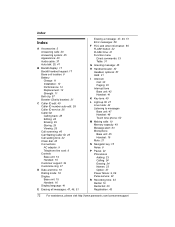
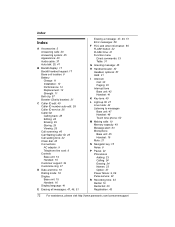
...8 Battery Charge: 11 Installation: 10 Performance: 12 Replacement: 12 Strength: 11 ...support: 39 Customize ring: 37
D Date and time: 18 Dialing mode: 18 Display Base unit: 15 Handset: 16 Display language: 41
E Erasing all messages: 47, 49, 51
Erasing a message: 47, 49, 51 Error... unit: 47 Handset: 48 Touch tone phone: 50
M Making calls: 19 Memory ...service: 22
R Recording time: 53 Redial: ...
Panasonic KXTG5456S Reviews
Do you have an experience with the Panasonic KXTG5456S that you would like to share?
Earn 750 points for your review!
We have not received any reviews for Panasonic yet.
Earn 750 points for your review!
