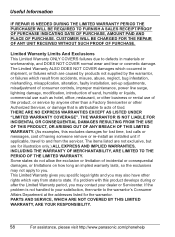Panasonic KXTG5664BP - Refurb 5.8GHz Cordless Phone,Multi Handset Support and Manuals
Get Help and Manuals for this Panasonic item

View All Support Options Below
Free Panasonic KXTG5664BP manuals!
Problems with Panasonic KXTG5664BP?
Ask a Question
Free Panasonic KXTG5664BP manuals!
Problems with Panasonic KXTG5664BP?
Ask a Question
Most Recent Panasonic KXTG5664BP Questions
Wall Mount
Does this unit hang flat on the wall or does it stick out like a triangle?
Does this unit hang flat on the wall or does it stick out like a triangle?
(Posted by msonjohn 13 years ago)
Popular Panasonic KXTG5664BP Manual Pages
Panasonic KXTG5664BP Reviews
We have not received any reviews for Panasonic yet.