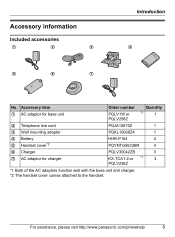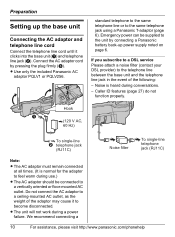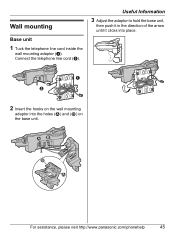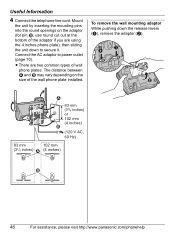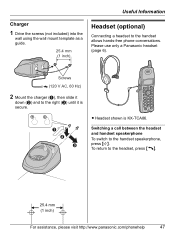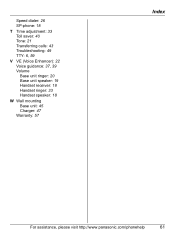Panasonic KXTG5664BP Support Question
Find answers below for this question about Panasonic KXTG5664BP - Refurb 5.8GHz Cordless Phone,Multi Handset.Need a Panasonic KXTG5664BP manual? We have 1 online manual for this item!
Question posted by msonjohn on December 15th, 2010
Wall Mount
Does this unit hang flat on the wall or does it stick out like a triangle?
Current Answers
Related Panasonic KXTG5664BP Manual Pages
Similar Questions
Purchased 6-21-2014 Panasonic Kx-tg4225 Model Dect 6.0 Plus Phones My # 4 Unit I
My # 4 unit is not working, have done everything to re set and register the unit following instructi...
My # 4 unit is not working, have done everything to re set and register the unit following instructi...
(Posted by dvholifield 9 years ago)
On Wall Mounted Phone They Can't Hear Us, We Can Hear Them
(Posted by bathejal 9 years ago)
I Have A Kxtg1031s Cordless Phone And Need A New Wall Mount Bracket. Can I Get O
(Posted by gt111111 10 years ago)
Where Can I Buy A Wall Mount For My Panasonic Kx-tg9391t?
We just bought a new Panasonic KX-TG9391T, and there was no wall mount. I bought the Panasonic PNKL...
We just bought a new Panasonic KX-TG9391T, and there was no wall mount. I bought the Panasonic PNKL...
(Posted by grampaspey 12 years ago)