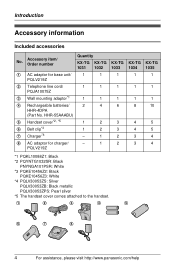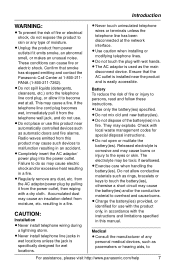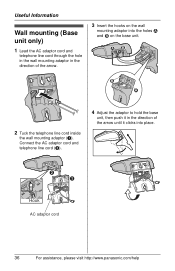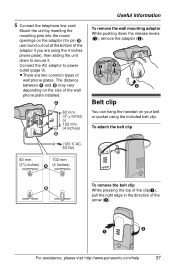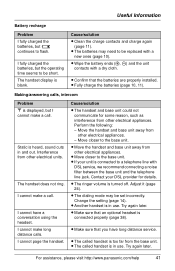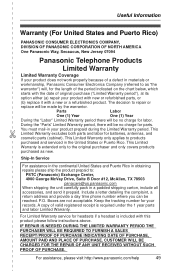Panasonic KX-TG1031S Support Question
Find answers below for this question about Panasonic KX-TG1031S.Need a Panasonic KX-TG1031S manual? We have 1 online manual for this item!
Question posted by gt111111 on June 2nd, 2013
I Have A Kxtg1031s Cordless Phone And Need A New Wall Mount Bracket. Can I Get O
The person who posted this question about this Panasonic product did not include a detailed explanation. Please use the "Request More Information" button to the right if more details would help you to answer this question.
Current Answers
Related Panasonic KX-TG1031S Manual Pages
Similar Questions
Looking For A Wall Mount For Panasonic Kx-tg9341t/kx-tg9343t
(Posted by milstan95 2 years ago)
Can Non-panasonic Rechargable Batteries Be Used In This Phone?
(Posted by ddong 11 years ago)
Answer Extension Phone
My base unit on KX-TG1021S works fine. However, when the phone rings I cannot answer on the extensio...
My base unit on KX-TG1021S works fine. However, when the phone rings I cannot answer on the extensio...
(Posted by doctornell2001 11 years ago)
How Do I Unblock My Phone When I Call Out
I call some one and they say I have a blocked number . How do I unblock it?
I call some one and they say I have a blocked number . How do I unblock it?
(Posted by armorseal 12 years ago)
Where Can I Buy A Wall Mount For My Panasonic Kx-tg9391t?
We just bought a new Panasonic KX-TG9391T, and there was no wall mount. I bought the Panasonic PNKL...
We just bought a new Panasonic KX-TG9391T, and there was no wall mount. I bought the Panasonic PNKL...
(Posted by grampaspey 12 years ago)