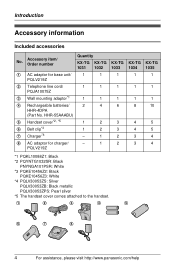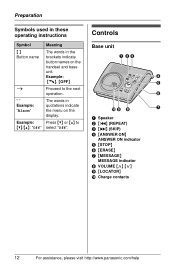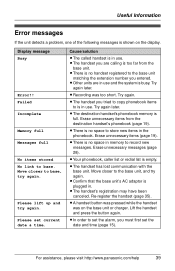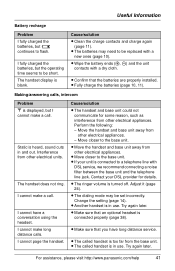Panasonic KX-TG1031S Support Question
Find answers below for this question about Panasonic KX-TG1031S.Need a Panasonic KX-TG1031S manual? We have 1 online manual for this item!
Question posted by doctornell2001 on December 21st, 2012
Answer Extension Phone
My base unit on KX-TG1021S works fine. However, when the phone rings I cannot answer on the extension. When I answer, the phone keeps ringing and will not connect with the caller. I recently moved and the phones were working fine in the previous house.
How can I make the extension function properly? I don't see this in the manual. Also, can I use only the base and one extension. Thank you immensely for your help.
Nell Rodgers
Current Answers
Related Panasonic KX-TG1031S Manual Pages
Similar Questions
Hello, I Have Panasonic Kx-tg1031s, The Base Is Dead, Only The Answer On Button
All units just say NO LINK TO BASE, when I unpluged the unit a reconect it, the botton message light...
All units just say NO LINK TO BASE, when I unpluged the unit a reconect it, the botton message light...
(Posted by kikoflor 3 years ago)
Base Unit Don't Work Properly.
Base unit don't work properly, but hands unit work. What is the problem?
Base unit don't work properly, but hands unit work. What is the problem?
(Posted by arasgarigh 3 years ago)
Panasonic Answering Machine Kx-tg1031s How To Retrieve Messages Remotely
can't find owners manual need to retrieve my messages remotely you help is greatly appreciated
can't find owners manual need to retrieve my messages remotely you help is greatly appreciated
(Posted by Makjonso 9 years ago)
Extension Problem On Kx-tg1031s
Answer Extension Phone My base unit on KX-TG1021S works fine. However, when the phone rings I cann...
Answer Extension Phone My base unit on KX-TG1021S works fine. However, when the phone rings I cann...
(Posted by doctornell2001 11 years ago)
Does Panasonic 'kx-tg1061c' Works In Europe?
I have a Panasonic "kx-tg1061c" phone that I purchased in Canada. Is it possible for me to use it in...
I have a Panasonic "kx-tg1061c" phone that I purchased in Canada. Is it possible for me to use it in...
(Posted by shivayy 12 years ago)