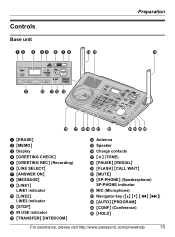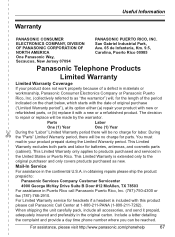Panasonic KX-TG6700B Support Question
Find answers below for this question about Panasonic KX-TG6700B - Cordless Phone - Operation.Need a Panasonic KX-TG6700B manual? We have 1 online manual for this item!
Question posted by arasgarigh on January 26th, 2021
Base Unit Don't Work Properly.
Base unit don't work properly, but hands unit work. What is the problem?
Current Answers
Answer #1: Posted by waelsaidani1 on February 18th, 2021 11:50 PM
a. Unplug the base unit's AC adaptor to reset the unit. Reconnect the AC adaptor and try again. Ensure that the AC adaptor plug is firmly connected to the power outlet and base unit.
b. Check if the handset is registered to the base unit. If the Range Status icon (looking like an antenna) is flashing, please register the handset to the base unit by following the steps in the Operating Instructions manual.
c. In case you have multiple handsets please check if the message is displayed on the other handsets, if this is the case then the base unit has not power. If the message is displayed only on one handset then the respective handset needs to be registered to the base unit. Please register the handset to the base unit by following the steps in the Operating Instructions manual.
b. Check if the handset is registered to the base unit. If the Range Status icon (looking like an antenna) is flashing, please register the handset to the base unit by following the steps in the Operating Instructions manual.
c. In case you have multiple handsets please check if the message is displayed on the other handsets, if this is the case then the base unit has not power. If the message is displayed only on one handset then the respective handset needs to be registered to the base unit. Please register the handset to the base unit by following the steps in the Operating Instructions manual.
Related Panasonic KX-TG6700B Manual Pages
Similar Questions
Panasonic Phones Kx-tge232 I Got Today Problems!
Panasonic phones KX-TGE232 I Got today don't dial the same numbers i punch into it?
Panasonic phones KX-TGE232 I Got today don't dial the same numbers i punch into it?
(Posted by miktx 8 years ago)
Kx-tg6700
When trying to register the handset to the base unit, I did as instructed i.e. holding down the inte...
When trying to register the handset to the base unit, I did as instructed i.e. holding down the inte...
(Posted by knatjordan 10 years ago)
Having Trouble Or Syncing Handsets With Base
(Posted by cindyreed 12 years ago)
Manule For Panasonic Phone Kx-tg6645
i need a users manule for my panasonic phones KX-TG6645
i need a users manule for my panasonic phones KX-TG6645
(Posted by stl2colorado 12 years ago)