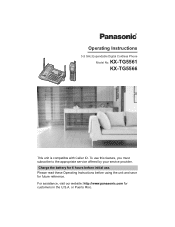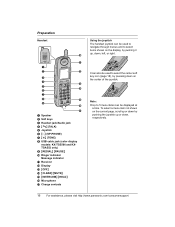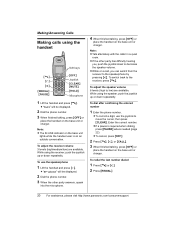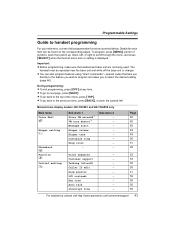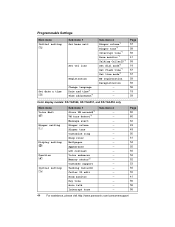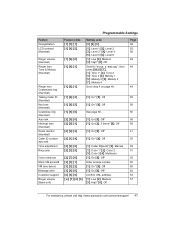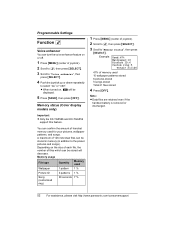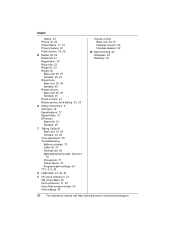Panasonic KXTG5561 Support Question
Find answers below for this question about Panasonic KXTG5561 - 5.8GHZ EXP CORDLESS PHONE.Need a Panasonic KXTG5561 manual? We have 1 online manual for this item!
Question posted by Anonymous-113434 on June 8th, 2013
How Do I Mute Voice Enhancer
The person who posted this question about this Panasonic product did not include a detailed explanation. Please use the "Request More Information" button to the right if more details would help you to answer this question.
Current Answers
Related Panasonic KXTG5561 Manual Pages
Similar Questions
I Have A Cordless Phone By Panasonic (kx-tg6572) The Message Keeps Showing Up To
I have a Panasonic cordless phone (KX-TG6572) The message shows up to check new voice mail messages ...
I have a Panasonic cordless phone (KX-TG6572) The message shows up to check new voice mail messages ...
(Posted by eaglemecarl2 6 years ago)
Panasonic Cordless Phone Troubleshooting Kx-tga246w. No Dial Tone
When TALK button is pressed, I get no dial tone. Phone emits 3 short beeps and phone window says, "n...
When TALK button is pressed, I get no dial tone. Phone emits 3 short beeps and phone window says, "n...
(Posted by Douglldo 9 years ago)
Answering Machine In Panasonic Kxtg4771c Cordless Phone
Hi, Is the Panasonic KX-TG4771C cordless phoneanswering machine a plug and use feature? Do I need to...
Hi, Is the Panasonic KX-TG4771C cordless phoneanswering machine a plug and use feature? Do I need to...
(Posted by florencewong3 11 years ago)
Phone States To 'set Date And Time'.
I got the the menu to set and it states the phone has no link to base to move closer. It's at the ba...
I got the the menu to set and it states the phone has no link to base to move closer. It's at the ba...
(Posted by davetbarrett 12 years ago)
Callers Have Trouble Hearing - Possible Voice Enhancer Problems
Callers will tell us they can't hear our voices very well. I notice a loud buzz on the phone. We che...
Callers will tell us they can't hear our voices very well. I notice a loud buzz on the phone. We che...
(Posted by tweetent 12 years ago)