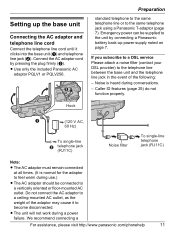Panasonic KXTG5623 Support Question
Find answers below for this question about Panasonic KXTG5623 - 5.8G NXPD TOT 3HS.Need a Panasonic KXTG5623 manual? We have 1 online manual for this item!
Question posted by tweetent on October 4th, 2011
Callers Have Trouble Hearing - Possible Voice Enhancer Problems
Callers will tell us they can't hear our voices very well. I notice a loud buzz on the phone. We checked out the phone line with AT&T and everything is fine. The trouble is with our handsets. The voice enhancer doesn't help--it only makes the buzz louder.
Current Answers
Related Panasonic KXTG5623 Manual Pages
Similar Questions
Mute - Callers Cannot Hear Me
Callers cannot hear me but I can hear them. How do I unmute the phone?
Callers cannot hear me but I can hear them. How do I unmute the phone?
(Posted by JVZHogan 3 years ago)
How Do I Get The Caller Id To Display On My Panasonic Kxt7667 Phone
(Posted by lynl 8 years ago)
Phone Is Making Loud Buzzing Sound Cannot Hear With It. Is It Battery?
Main phone makes loud buzzing even through conversation. Could this be the battery?
Main phone makes loud buzzing even through conversation. Could this be the battery?
(Posted by bnbk36 9 years ago)
Loud Buzzing When Calling
There is a loud buzzing in my phone every time I make a call or receive a call. How do I stop this?
There is a loud buzzing in my phone every time I make a call or receive a call. How do I stop this?
(Posted by coolestmom2 10 years ago)
My Phone Line Has Caller Id But My Handset Says Requires Subscription To Calleri
(Posted by TrischParks 12 years ago)