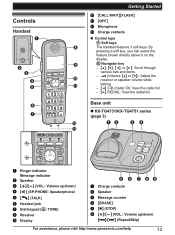Panasonic KXTG4731 Support and Manuals
Get Help and Manuals for this Panasonic item

View All Support Options Below
Free Panasonic KXTG4731 manuals!
Problems with Panasonic KXTG4731?
Ask a Question
Free Panasonic KXTG4731 manuals!
Problems with Panasonic KXTG4731?
Ask a Question
Most Recent Panasonic KXTG4731 Questions
Kxtg4731 Batteries
What kind of batteries and where can I get these batteries from. Is there a charger forthese batteri...
What kind of batteries and where can I get these batteries from. Is there a charger forthese batteri...
(Posted by reghnblkwd 7 years ago)
Panasonic Dect 6.0 Plus Manual Model # Kx-tg4731
My phone doe not ring when someone calls, it goes straight to voice message.
My phone doe not ring when someone calls, it goes straight to voice message.
(Posted by uedabruce 7 years ago)
How To Clear Answering Service
Calls go to answering service and message come "Answering is full
Calls go to answering service and message come "Answering is full
(Posted by ssobhan 8 years ago)
Keeping The Right Time
My panasonic KX-TG4731 will not keep the right time on the phones?
My panasonic KX-TG4731 will not keep the right time on the phones?
(Posted by maddie84538 9 years ago)
Turn Toll Saver Off
I do not want to hear who is calling I want to turn this feature off.
I do not want to hear who is calling I want to turn this feature off.
(Posted by lainowebster 9 years ago)
Popular Panasonic KXTG4731 Manual Pages
Panasonic KXTG4731 Reviews
We have not received any reviews for Panasonic yet.