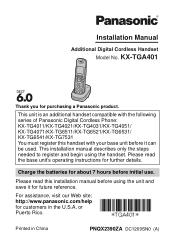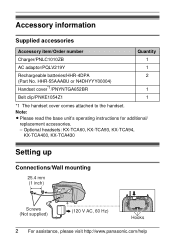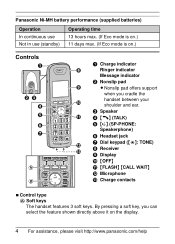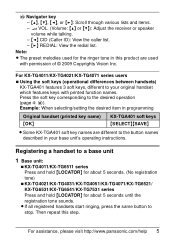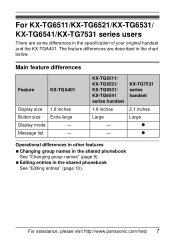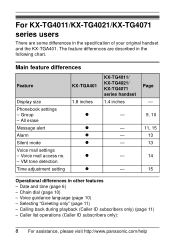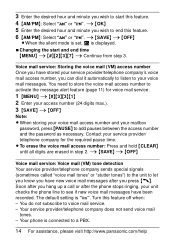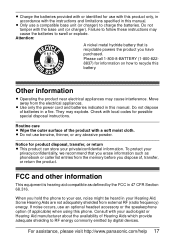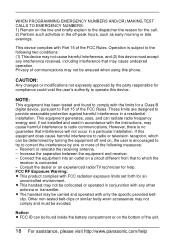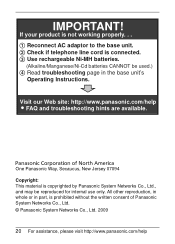Panasonic KXTGA401 - DIGITAL CORDLESS HANDSET Support and Manuals
Get Help and Manuals for this Panasonic item

View All Support Options Below
Free Panasonic KXTGA401 manuals!
Problems with Panasonic KXTGA401?
Ask a Question
Free Panasonic KXTGA401 manuals!
Problems with Panasonic KXTGA401?
Ask a Question
Most Recent Panasonic KXTGA401 Questions
Other Party Cannot Hear
In the middle of a call, the other party cannot hear anything--lines goes dead. I can hear the other...
In the middle of a call, the other party cannot hear anything--lines goes dead. I can hear the other...
(Posted by Judyriser 8 years ago)
What Number Do I Use For Call Forwarding? I Forgot How To Do It.
how do I use call forwarding
how do I use call forwarding
(Posted by shirleylousummers65 8 years ago)
Panasonic Phone Kx Tga401
How do I increase the number of rings from 4 - 6 before the answering machine clicks on?
How do I increase the number of rings from 4 - 6 before the answering machine clicks on?
(Posted by jblairy 8 years ago)
How Do I Get Rid Of Blocked Callers Status
(Posted by benther1 9 years ago)
Call Foward Reset For Kxtga401 Model
we have a panasonic kxtga401 model cordless phone in our medical office. we are trying to reset the ...
we have a panasonic kxtga401 model cordless phone in our medical office. we are trying to reset the ...
(Posted by sgorukantimd 9 years ago)
Popular Panasonic KXTGA401 Manual Pages
Panasonic KXTGA401 Reviews
We have not received any reviews for Panasonic yet.