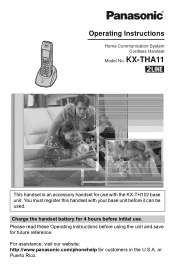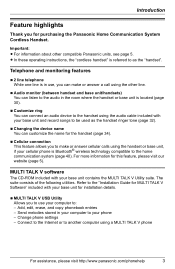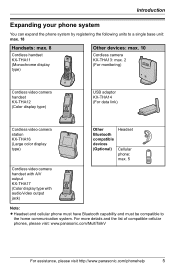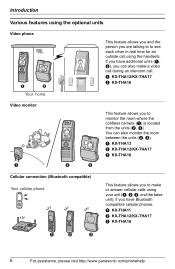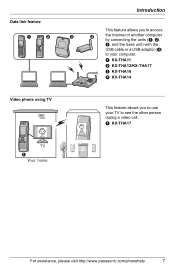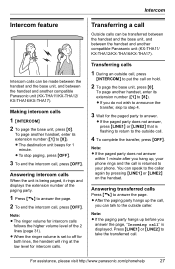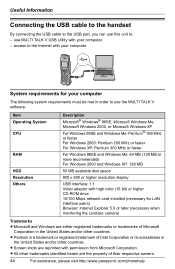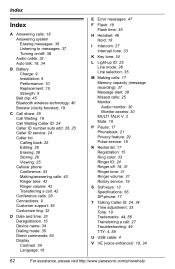Panasonic KX-THA11 - MULTI TALK V Digital Cordless Handset Support and Manuals
Get Help and Manuals for this Panasonic item

View All Support Options Below
Free Panasonic KX-THA11 manuals!
Problems with Panasonic KX-THA11?
Ask a Question
Free Panasonic KX-THA11 manuals!
Problems with Panasonic KX-THA11?
Ask a Question
Most Recent Panasonic KX-THA11 Questions
Panasonic Kx-tga110 Ex Headphone. The Others Can T Listen To What Im Saying
The Others Can T Listen To What I M Saying.how Can I Solve This Problem
The Others Can T Listen To What I M Saying.how Can I Solve This Problem
(Posted by intatriha 9 years ago)
Technical Support
How to delete the Tel.No.from the Call List..??
How to delete the Tel.No.from the Call List..??
(Posted by vladislavtentov 10 years ago)
How Do You Turn The Volume Up On A Panasonic Model Kx-tga110fx?
(Posted by figarom 10 years ago)
Hi,i Have A Problem With My Phone Finding The Microphone Volume
can you pleace help me fixing the microphone volume becouse everytime i tolk to somebody i hear a vo...
can you pleace help me fixing the microphone volume becouse everytime i tolk to somebody i hear a vo...
(Posted by cecekukulaki 11 years ago)
Popular Panasonic KX-THA11 Manual Pages
Panasonic KX-THA11 Reviews
We have not received any reviews for Panasonic yet.