Panasonic KX-TA82483 - Expansion Cards Support and Manuals
Get Help and Manuals for this Panasonic item
This item is in your list!

View All Support Options Below
Free Panasonic KX-TA82483 manuals!
Problems with Panasonic KX-TA82483?
Ask a Question
Free Panasonic KX-TA82483 manuals!
Problems with Panasonic KX-TA82483?
Ask a Question
Popular Panasonic KX-TA82483 Manual Pages
Programming Guide - Page 1


Panasonic KX-TA824, KXTA824, KX TA824, KX-TA82483, KX-TA82481, KX-TA82470, KX-TA82461, KX-TA82491, KX-TA82492, KX-TA82493
Thank you for future use. 3DQDVRQLF7HOHSKRQH6\VWHPV
Panasonic KX-TA824
www.voicesonic.com Phone: 877-289-2829
Advanced Hybrid System
Programming Manual
KX-TA824 Model No. Please read this manual carefully before using this product and save this manual for purchasing...
Programming Guide - Page 2
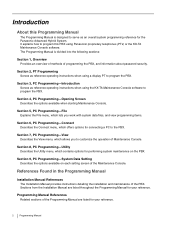
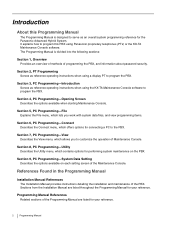
...reference for performing system maintenance on each setting screen of the PBX. Section 5, PC Programming-File Explains the File menu, which contains options for the Panasonic Advanced Hybrid System.
References Found in the Programming Manual
Installation Manual References The Installation Manual provides instructions detailing the installation and maintenance of the Maintenance Console...
Programming Guide - Page 3
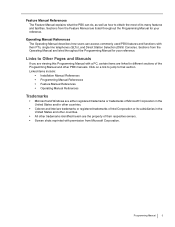
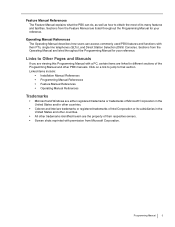
... of their PTs, single line telephones (SLTs), and Direct Station Selection (DSS) Consoles.
Programming Manual
3 Linked items include:
• Installation Manual References • Programming Manual References • Feature Manual References • Operating Manual References
Trademarks
• Microsoft and Windows are either registered trademarks or trademarks of Microsoft Corporation...
Programming Guide - Page 34
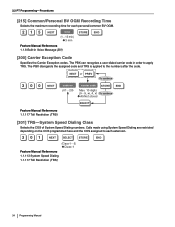
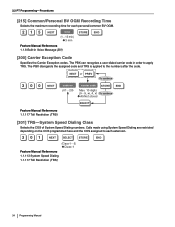
... made using System Speed Dialing are restricted depending on the COS programmed here and the COS assigned to each personal/common BV OGM.
215
NEXT
time
(1...15 min) 3 min
STORE
END
Feature Manual References 1.1.8 Built-in order to the numbers after the code.
3 0 0 NEXT
NEXT or PREV
To continue
code no.
(01...20)
carrier code...
Programming Guide - Page 52
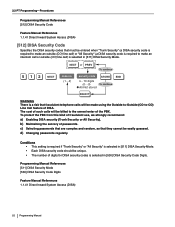
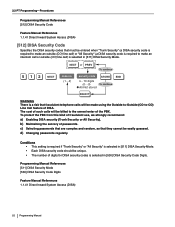
... Manual b) Maintaining the secrecy of DISA.
c) Selecting passwords that are complex and random, so that fraudulent telephone calls will be billed to -CO) Line Call feature of passwords.
Conditions • This setting is required if "Trunk Security" or "All Security" is selected in [511] DISA Security Mode. • Each DISA security code should be made using...
Programming Guide - Page 71
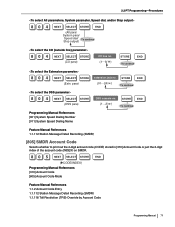
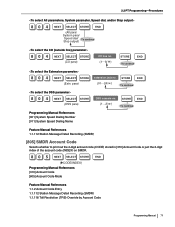
...
Selects whether to print out the 4-digit account code (CODE) stored in [310] Account Code or just the 2-digit index of the account code (INDEX) on SMDR.
8 0 5 NEXT SELECT STORE END
( CODE/INDEX) Programming Manual References [310] Account Code [605] Account Code Mode
Feature Manual References 1.1.2 Account Code Entry 1.1.112 Station Message Detail Recording (SMDR) 1.1.118 Toll Restriction (TRS...
Programming Guide - Page 82
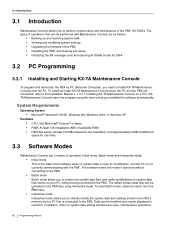
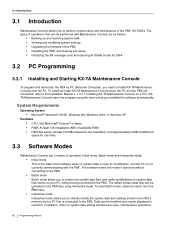
... to the PBX. To install and start KX-TA Maintenance Console when the PC and the PBX are as follows:
• Backing up and restoring system data • Viewing and modifying system settings • Upgrading the firmware of the PBX • Resetting the PBX, and clearing set values • Initializing the BV message card, and clearing all...
Programming Guide - Page 88
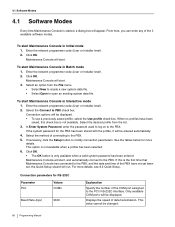
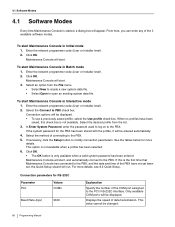
...code (User or Installer level). 2. When no profiles have not yet been set, the Quick Setup wizard will be displayed. • To use a previously saved profile, select the Use...saved, this is only available when a valid system password has been entered.
This value cannot be displayed. ...Maintenance Console will start . If necessary, click the Setup button to the PBX, and the date and time...
Programming Guide - Page 98


... PC to the PBX for more details, see 6.3 Profile Setup for the first time, the Quick Setup utility will run automatically. For more details about creating profiles. If the system password for cases where the PC is used to connect to enter the parameters manually. Click Setup. Specify the COM port as required. This option allows...
Programming Guide - Page 100
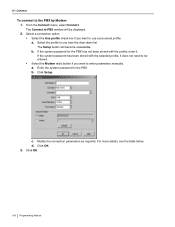
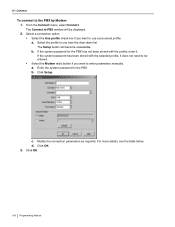
... a connection option. • Select the Use profile check box if you want to use a pre-saved profile. a. Select the profile to use from the drop-down list. d. For more details, see the table below. If the system password for the PBX. Click Setup. 6.1 Connect
To connect to enter parameters manually. c. a. The Setup button will be entered. •...
Programming Guide - Page 113


... has been cleared. • Manually, by clicking the Cancel button. The PBX uses the date and time set . • The model code of Maintenance Console and PBX match. • The user has selected to connect Maintenance Console to the PBX in the Feature Manual) • Ringing assignment for all extensions, or a specific extension). (→1.1.90 Outside (CO...
Programming Guide - Page 147
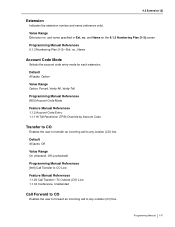
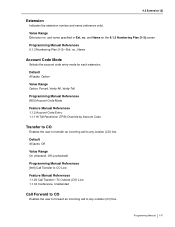
... mode for each extension. Default All jacks: Option
Value Range Option, Forced, Verify-All, Verify-Toll
Programming Manual References [605] Account Code Mode
Feature Manual References 1.1.2 Account Code Entry 1.1.118 Toll Restriction (TRS) Override by Account Code
Transfer to CO
Enables the user to transfer an incoming call to any outside (CO) line. 9.2 Extension [2]
Extension...
Programming Guide - Page 193


... in each time service mode. If a dialed number is made. COS 1 does not restrict calls (all outside (CO) line calls. no . Programming Manual 193 9.5 TRS
Value Range Extension no. COSs 2-5 are allowed). A total maximum of 80 denied codes can prohibit certain extension users from making unauthorized outside (CO) line calls are used to restrict...
Programming Guide - Page 201
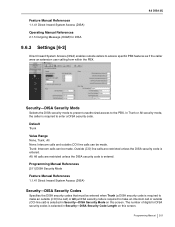
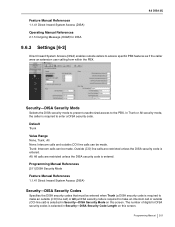
... make an outside (CO) line call) or All (a DISA security code is required to the PBX. In Trunk or All security mode, the caller is entered. Programming Manual 201 All: All calls are restricted unless the DISA security code is required to access specific PBX features as if the caller were an extension user...
Programming Guide - Page 202
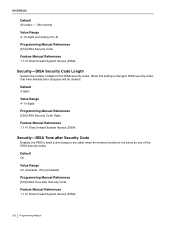
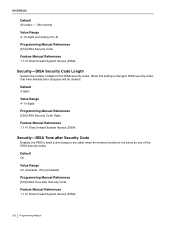
When this setting is the same as one of digits for the DISA security codes. Default On
Value Range On (checked), Off (unchecked)
Programming Manual References [518] DISA Tone after Security Code
Enables the PBX to send a short beep to the caller when the entered number is changed, DISA security codes that have already been assigned...
Panasonic KX-TA82483 Reviews
Do you have an experience with the Panasonic KX-TA82483 that you would like to share?
Earn 750 points for your review!
We have not received any reviews for Panasonic yet.
Earn 750 points for your review!
