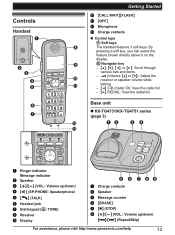Panasonic KXTG4731 Support Question
Find answers below for this question about Panasonic KXTG4731.Need a Panasonic KXTG4731 manual? We have 1 online manual for this item!
Question posted by uedabruce on May 12th, 2016
Panasonic Dect 6.0 Plus Manual Model # Kx-tg4731
My phone doe not ring when someone calls, it goes straight to voice message.
Current Answers
Answer #1: Posted by waelsaidani1 on May 13th, 2016 9:03 AM
NOTE: The KX-T 7431 phone was designed to work with system software versions -3 or higher. If you are using this phone on an older version software (the mode key won't work) you cannot turn ringing on or off. The only way you can adjust ringing is to borrow a larger display phone, plug it into your jack, set the ringing and then plug in your phone.
Related Panasonic KXTG4731 Manual Pages
Similar Questions
Panasonic Kx-tg4741 Dect 6.0 Plus
How many handsets can the base unit of the Panasonic KX-TG4741 Dect 6.0 Plus support?
How many handsets can the base unit of the Panasonic KX-TG4741 Dect 6.0 Plus support?
(Posted by cenholm 8 years ago)
Panasonic Kx-tg4731
I can make calls out but incoming calls go directly to my voice mail
I can make calls out but incoming calls go directly to my voice mail
(Posted by markn 9 years ago)
Am I Able To Download The Panasonic Cordless Phone Manual, Model No: Kx-tg4731c?
(Posted by JoanLackman 9 years ago)
Ringer Off Panasonic Online Manual Model Kx-tga402
How do I turn on the ringer?
How do I turn on the ringer?
(Posted by williamsgustin 10 years ago)
Panasonic Digital Answering System Kx-tg4731 How Do You Place Peron On Line On H
How do you place a person on hold that you are talking to and answer an incoming call.
How do you place a person on hold that you are talking to and answer an incoming call.
(Posted by peggydavis 10 years ago)