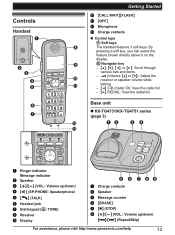Panasonic KXTG4731 Support Question
Find answers below for this question about Panasonic KXTG4731.Need a Panasonic KXTG4731 manual? We have 1 online manual for this item!
Question posted by peggydavis on September 13th, 2013
Panasonic Digital Answering System Kx-tg4731 How Do You Place Peron On Line On H
How do you place a person on hold that you are talking to and answer an incoming call.
Current Answers
Answer #1: Posted by sabrie on September 13th, 2013 6:05 PM
Hi there. The best way to help you is to give you the pdf manual of your device please click the link below to download.
http://service.us.panasonic.com/OPERMANPDF/KXTG4731-MUL.PDF
http://service.us.panasonic.com/OPERMANPDF/KXTG4731-MUL.PDF
www.techboss.co.za
Related Panasonic KXTG4731 Manual Pages
Similar Questions
Panasonic Dect 6.0 Plus Manual Model # Kx-tg4731
My phone doe not ring when someone calls, it goes straight to voice message.
My phone doe not ring when someone calls, it goes straight to voice message.
(Posted by uedabruce 7 years ago)
Digital Phone Kx-t7731 Message Retrieval
How do we retrieve saved messages when there is no new message? If we are listening to a new message...
How do we retrieve saved messages when there is no new message? If we are listening to a new message...
(Posted by lejolibeautycenter 8 years ago)
Buld On The Kx-t7456 Outside Control Lines
How do I change the bulb on th KX-T7456 outside line buttons?
How do I change the bulb on th KX-T7456 outside line buttons?
(Posted by opalhmc 9 years ago)
Panasonic Kx-tg4731
I can make calls out but incoming calls go directly to my voice mail
I can make calls out but incoming calls go directly to my voice mail
(Posted by markn 9 years ago)
My Ge Headset Is Not Working With The Panasonic Kx-tg4731
(Posted by danastover 11 years ago)