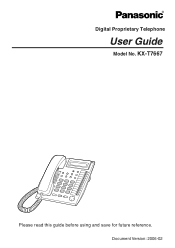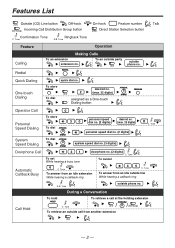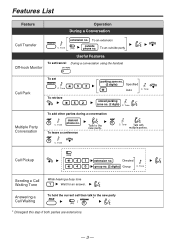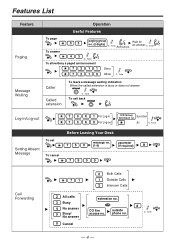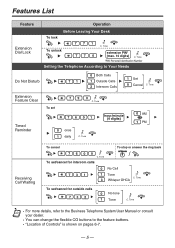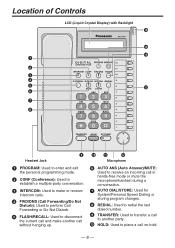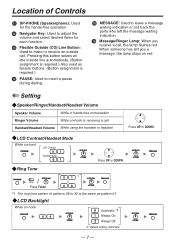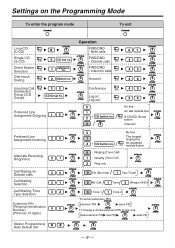Panasonic KX-T7667-B Support and Manuals
Get Help and Manuals for this Panasonic item

View All Support Options Below
Free Panasonic KX-T7667-B manuals!
Problems with Panasonic KX-T7667-B?
Ask a Question
Free Panasonic KX-T7667-B manuals!
Problems with Panasonic KX-T7667-B?
Ask a Question
Most Recent Panasonic KX-T7667-B Questions
The Ringer If Off- How Do I Turn It Back On?
The phone is indicating that the ringer is off. How do I turn it back on?
The phone is indicating that the ringer is off. How do I turn it back on?
(Posted by crmvr 1 year ago)
No Storage Left To Record Voicemail
Hello, I deleted my old "no answer" voicemail, and I am trying to record a new one but it says i hav...
Hello, I deleted my old "no answer" voicemail, and I am trying to record a new one but it says i hav...
(Posted by anne9289 1 year ago)
Here Is The Headset Button On This Phone?
Hi!Where is the headset button on this phone? There is a headset pin plug at the left side, where we...
Hi!Where is the headset button on this phone? There is a headset pin plug at the left side, where we...
(Posted by Lynebelanger93838 2 years ago)
Setting The Time
How can I set the time for KX-T7667 B Panasonic digital
How can I set the time for KX-T7667 B Panasonic digital
(Posted by hafizahcat77 3 years ago)
Panasonic KX-T7667-B Videos
Popular Panasonic KX-T7667-B Manual Pages
Panasonic KX-T7667-B Reviews
We have not received any reviews for Panasonic yet.