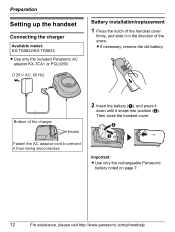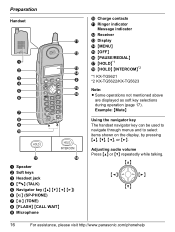Panasonic KXTG5623 - 5.8G NXPD TOT 3HS Support and Manuals
Get Help and Manuals for this Panasonic item

View All Support Options Below
Free Panasonic KXTG5623 manuals!
Problems with Panasonic KXTG5623?
Ask a Question
Free Panasonic KXTG5623 manuals!
Problems with Panasonic KXTG5623?
Ask a Question
Most Recent Panasonic KXTG5623 Questions
Display Screen No Longer Available
Base station handset display screen blank
Base station handset display screen blank
(Posted by ejong 8 years ago)
Callers Have Trouble Hearing - Possible Voice Enhancer Problems
Callers will tell us they can't hear our voices very well. I notice a loud buzz on the phone. We che...
Callers will tell us they can't hear our voices very well. I notice a loud buzz on the phone. We che...
(Posted by tweetent 12 years ago)
Popular Panasonic KXTG5623 Manual Pages
Panasonic KXTG5623 Reviews
We have not received any reviews for Panasonic yet.