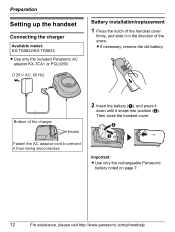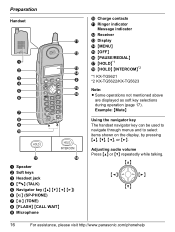Panasonic KXTG5623 Support Question
Find answers below for this question about Panasonic KXTG5623 - 5.8G NXPD TOT 3HS.Need a Panasonic KXTG5623 manual? We have 1 online manual for this item!
Question posted by ejong on May 13th, 2015
Display Screen No Longer Available
Base station handset display screen blank
Current Answers
Related Panasonic KXTG5623 Manual Pages
Similar Questions
How Do I Get Indicator Lights To Stop Flashing And Phone To Work?
My Panasonic phone was working fine when suddenly all indicator lights on the base and handset began...
My Panasonic phone was working fine when suddenly all indicator lights on the base and handset began...
(Posted by janicekociol 9 years ago)
Kx-tg6641 - Can't 'join' An Ongoing Call With Another Headset
Standard cordless phone. the manual says press the talk button on a headset to join an existing outs...
Standard cordless phone. the manual says press the talk button on a headset to join an existing outs...
(Posted by johnrbrowning 11 years ago)
The Display On A Previously Working Kx-tga 600b Handset Has Suddenly Gone Blank
Yet the phone seems fully functional, dials out, rings and receives calls. Battery is fully charged,...
Yet the phone seems fully functional, dials out, rings and receives calls. Battery is fully charged,...
(Posted by cfolson 12 years ago)
Panasonic Kxtg2313 Display Is Blank Even The Phone Is Working Fine
Panasonic KXTG2313 display is blank even the phone is working fine
Panasonic KXTG2313 display is blank even the phone is working fine
(Posted by lsheykman 12 years ago)
Panasonic Kx-tg6021 Cordless Phone
my handset display is blank - is this just a battery issue? i can make and receive calls but can't s...
my handset display is blank - is this just a battery issue? i can make and receive calls but can't s...
(Posted by tinder 12 years ago)