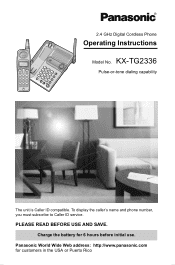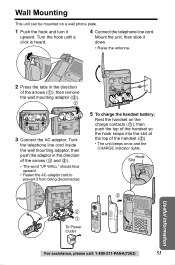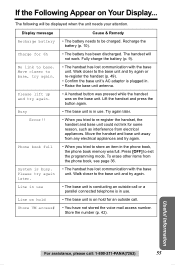Panasonic KXTG2336 Support Question
Find answers below for this question about Panasonic KXTG2336 - 2.4 GHZ DIGITAL CDL PHONE.Need a Panasonic KXTG2336 manual? We have 1 online manual for this item!
Question posted by janicekociol on January 27th, 2015
How Do I Get Indicator Lights To Stop Flashing And Phone To Work?
Current Answers
Answer #1: Posted by Autodiy on January 27th, 2015 11:25 AM
http://www.justanswer.com/electronics/5brmv-cancel-constant-blinking-light-panasonic-phone.html
Www.autodiy.co.za
Related Panasonic KXTG2336 Manual Pages
Similar Questions
When TALK button is pressed, I get no dial tone. Phone emits 3 short beeps and phone window says, "n...
How stop flashing lite on hand set when all messages have been heard and deleted
Only one of my phones beeps intermittently . Appears to be fully charged. What can I do?
This happened during a distant thunder storm with no nearbylightning strikes. The incomming voice si...
I thought is was because we had a voice mail, but the mailbox is empty. (Even though the screen says...